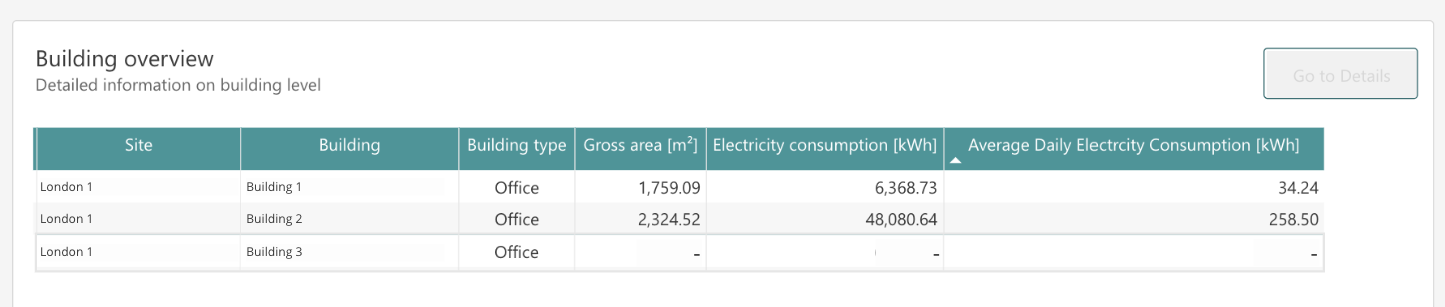Building overview
Key Information at a glance
Site & building name: Easily identify each building within your portfolio.
Building usage type: Understand the main use of each building (e.g., office, residential, retail), providing you a clearer context for energy consumption monitoring.
Building size (in sqm): Consider the area of each building, providing you a clearer context for energy consumption monitoring.
Consumption: View the total amount of energy consumed for each building.
Average daily consumption: Gain insight into the average daily energy usage for each building, allowing for comparison.
This table offers a detailed overview of all buildings within your portfolio, providing valuable insights into their key characteristics at a glance.
From here you can navigate to the building page for Utility monitoring by selecting a building in the table and clicking on Go to details.