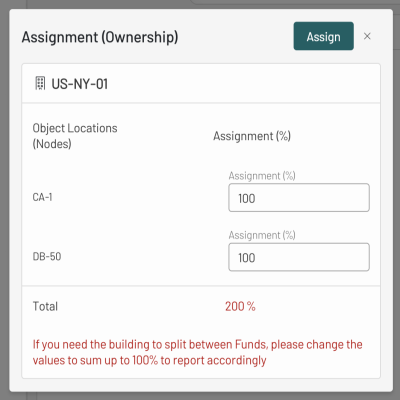Ownership Rate
The ownership rate of a building refers to the percentage of ownership that an organization holds over a particular building within the Custom Structure. This value ranges from 0% to 100%, with 100% being the default value for all existing and new buildings.
The ownership rate impacts all reports containing the affected building as well as key sustainability KPIs (e.g., consumption data, emissions, building area), which are adjusted based on the given value when the report is accessed through the Custom Structure left-hand menu. The ownership rate also cannot exceed 100% when summed for reporting purposes, ensuring that an organization cannot own more than 100% of a building.
Building A has 1'000'000 kWh energy consumption and 350,000 kg CO₂ emissions. In Custom Structure Building A has an Ownership Value of 50%. When accessing the Sustainability reports for Building A through Custom Structure mode the reports will show 500’000 kWh energy consumption and 175’000 kg CO₂ emissions.
When accessing this report through Geo mode the reports will show 1'000'000 kWh energy consumption and 350’000 kg CO₂ emissions as defined on the building level.
How to use
In the Admin Panel, navigate to Custom Structure → Manage Structure and select the building for which you want to modify the Ownership Value.
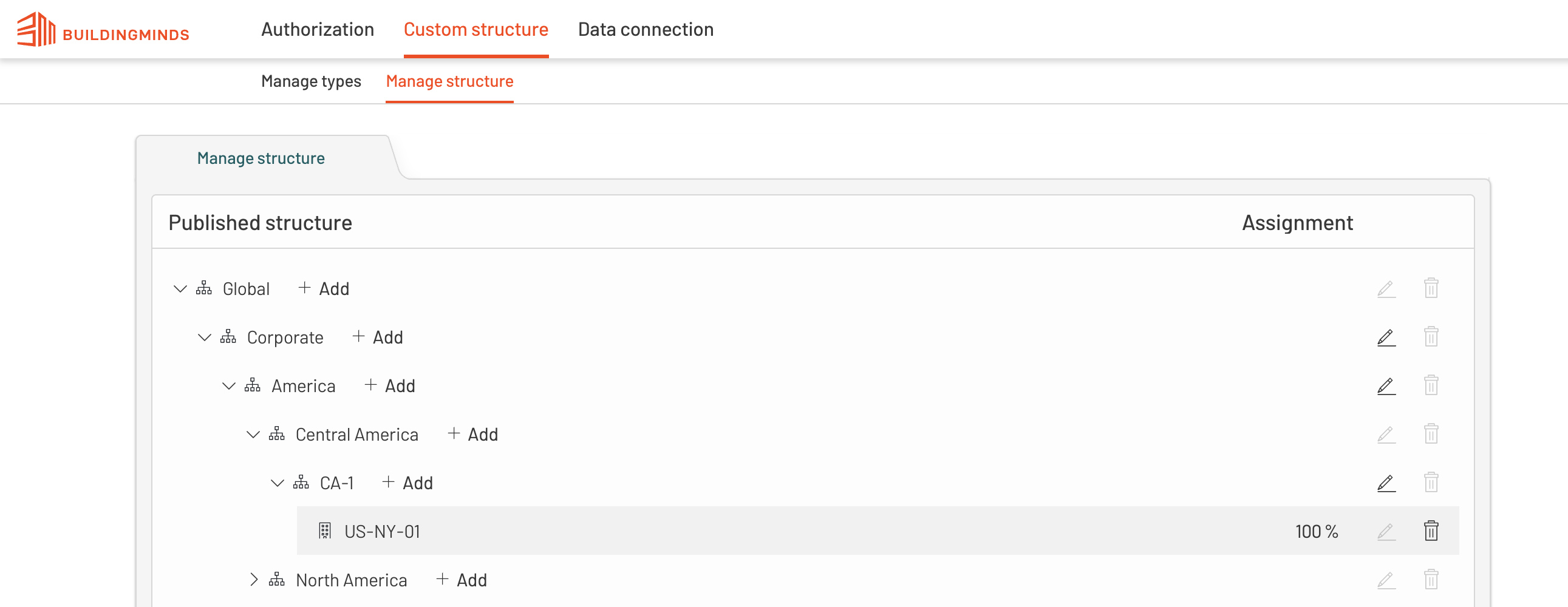
Click on the percentage value in the Assignment column in the building row. An overlay will be displayed that shows all the places where the building is displayed in the Custom Structure and the Ownership Rate for them.
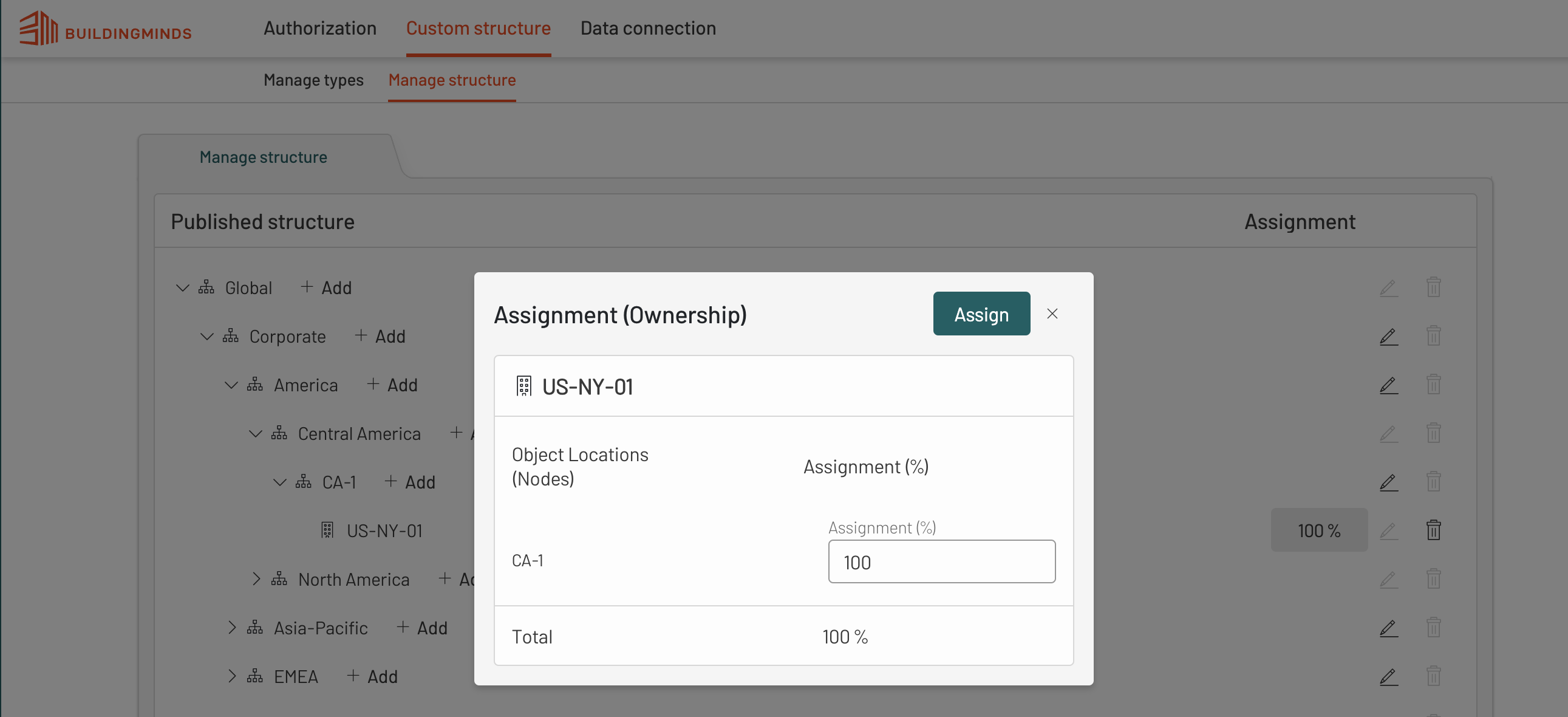
Hover over the building name to view the full path to the building in the Custom Structure.
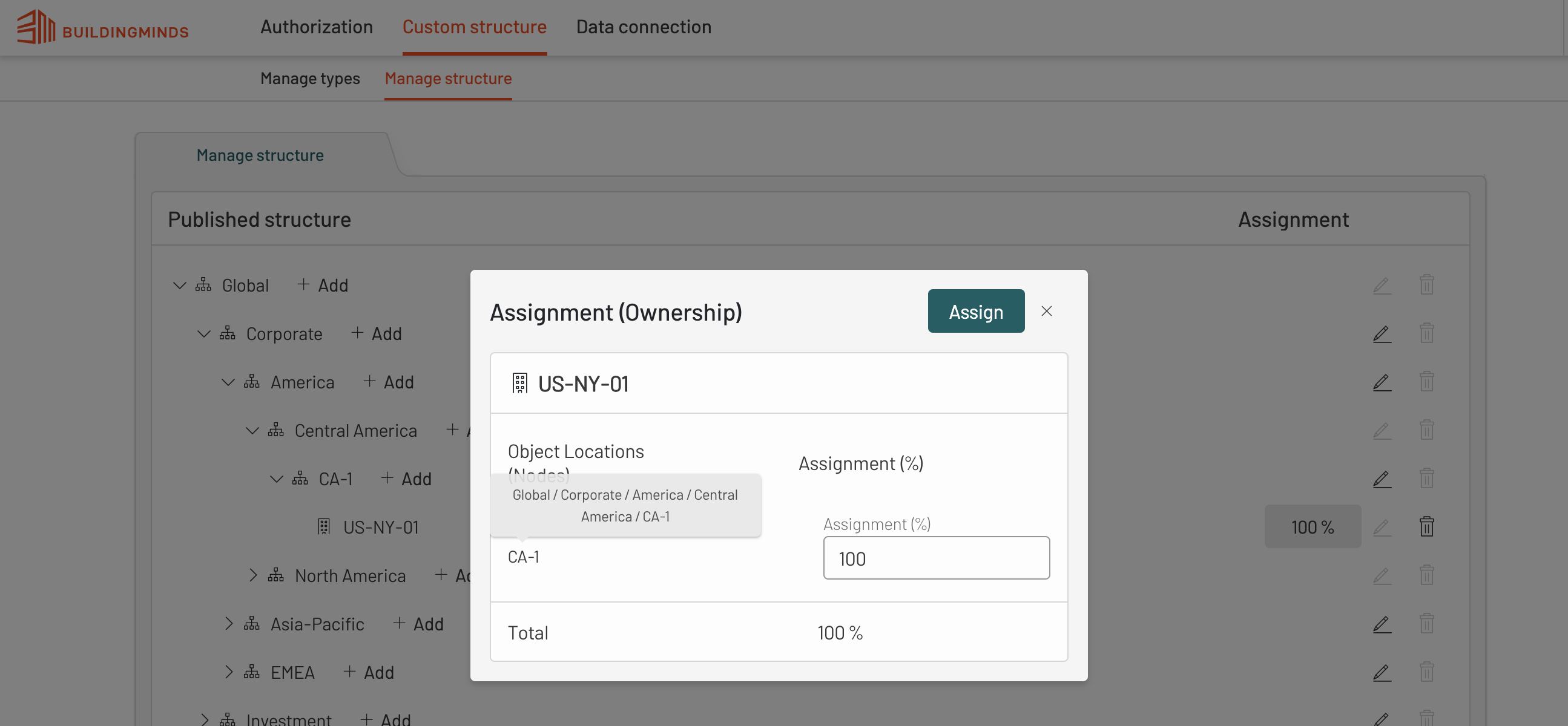
Enter the Building Ownership value in the Assignment field on the right side.
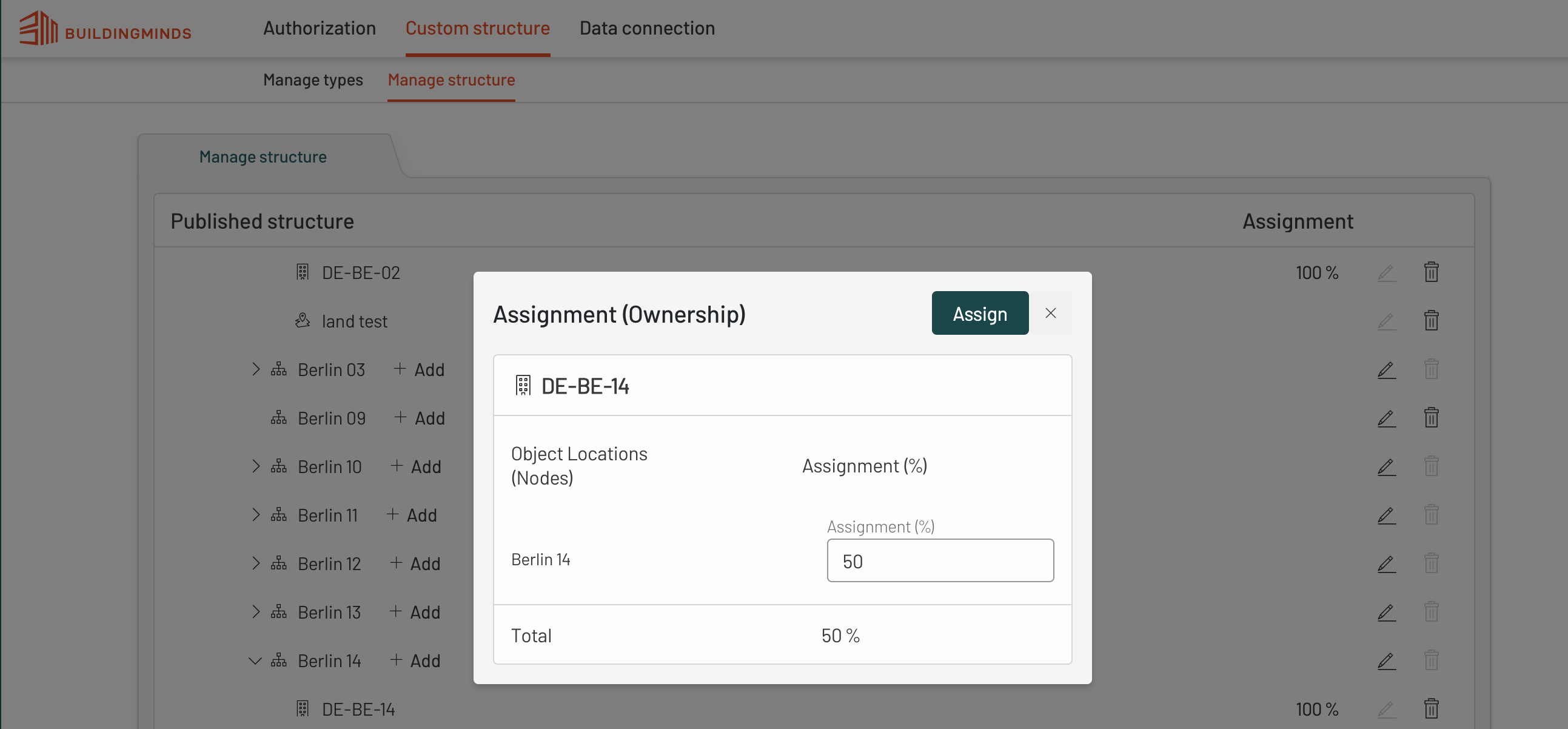
Click on Assign.
Result: The changes will apply immediately, and the assignment percentage will be updated in the building row.
If the building is added to the Custom Structure multiple times, all instances will be displayed in the Ownership overlay. You will see a warning if the sum of ownership rates exceeds 100%, but the form can still be submitted as the calculations are automatically capped at 100%.