EU Taxonomy Approval Process
The EU Taxonomy approval process is a service provided by BuildingMinds which ensures the authenticity and quality of EU Taxonomy assessments. Property Managers (or similar roles) initiate assessments, which are subsequently validated by Asset Managers (or similar roles). Here's a step-by-step description of the workflow:
This is an additionally paid feature that can be made available on request (private preview). In case you are interested contact your BuildingMinds Key Account Manager for more information.
1. Completion of assessment (Property Manager)
Property Managers complete the assessment by saving the form.
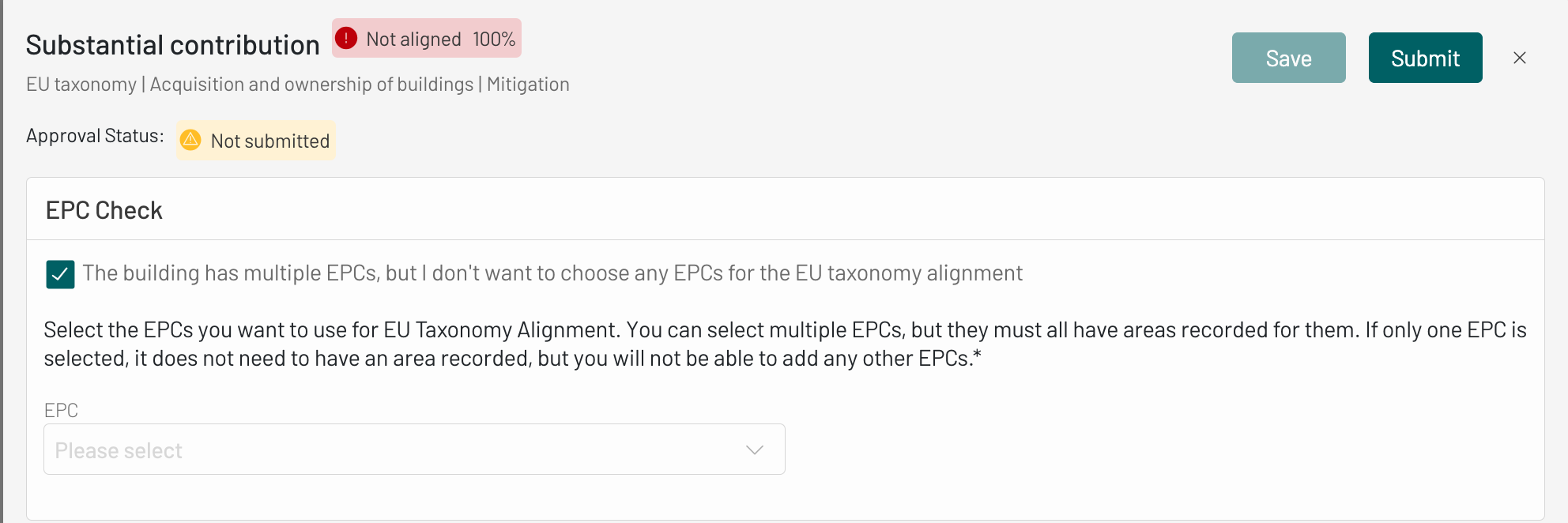
2. Submission for approval (Property Manager)
Click the submit button to prompt submission for approval.
A confirmation prompt appears, and upon confirmation, the form is submitted for approval, changing the status to: Pending approval.
Save and submit buttons are disabled after submission.
3. Tracking submission status
The approval status can be tracked inside the form or on the tile. The status remains: Not submitted until the form is submitted for approval.
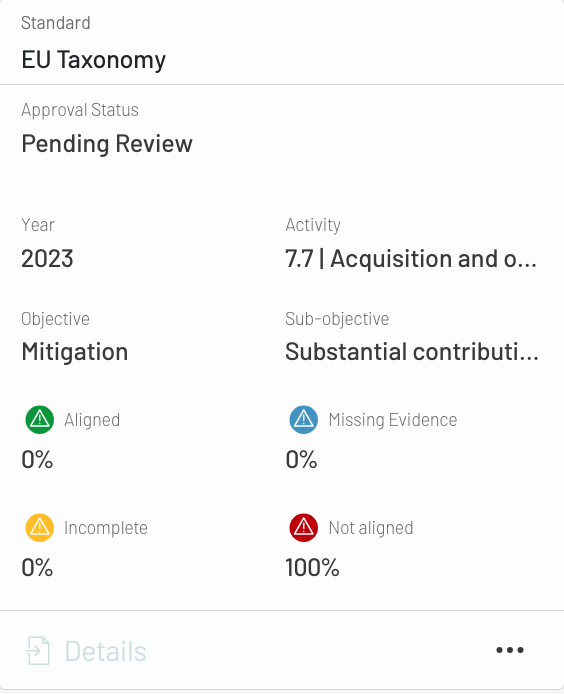
4. Approval process for Asset Managers
Asset Managers access the tab: EU Taxonomy Approval to view assessments as well as pending approval lists which are displayed in a consolidated view at a site level.
Asset Managers can filter assessments by status and assessment year.
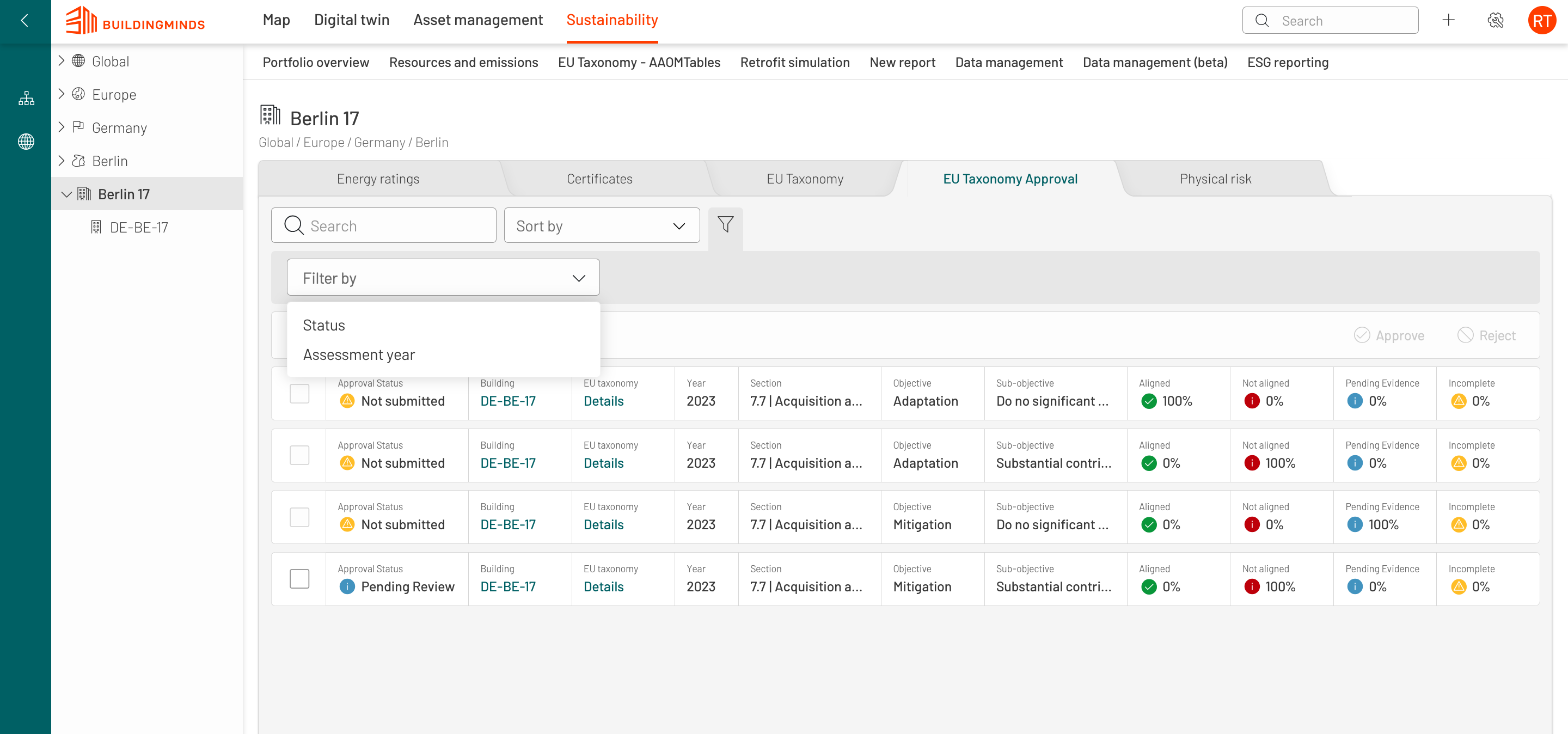
5. Approving or rejecting assessments
Asset Managers approve or reject single or multiple items.
Upon approval or rejection, the status updates across views.
6. Handling Rejected Assessments
If an assessment is rejected with a valid reason, Asset Managers can leave a comment.
Property Managers can make relevant changes, save the form, and re-submit it for re-approval.