Edit building information
Accessing the edit building page:
To edit building information, go to the Digital Twin page and select the building you want to update. Click on the three dots icon and choose "Edit" from the dropdown menu.
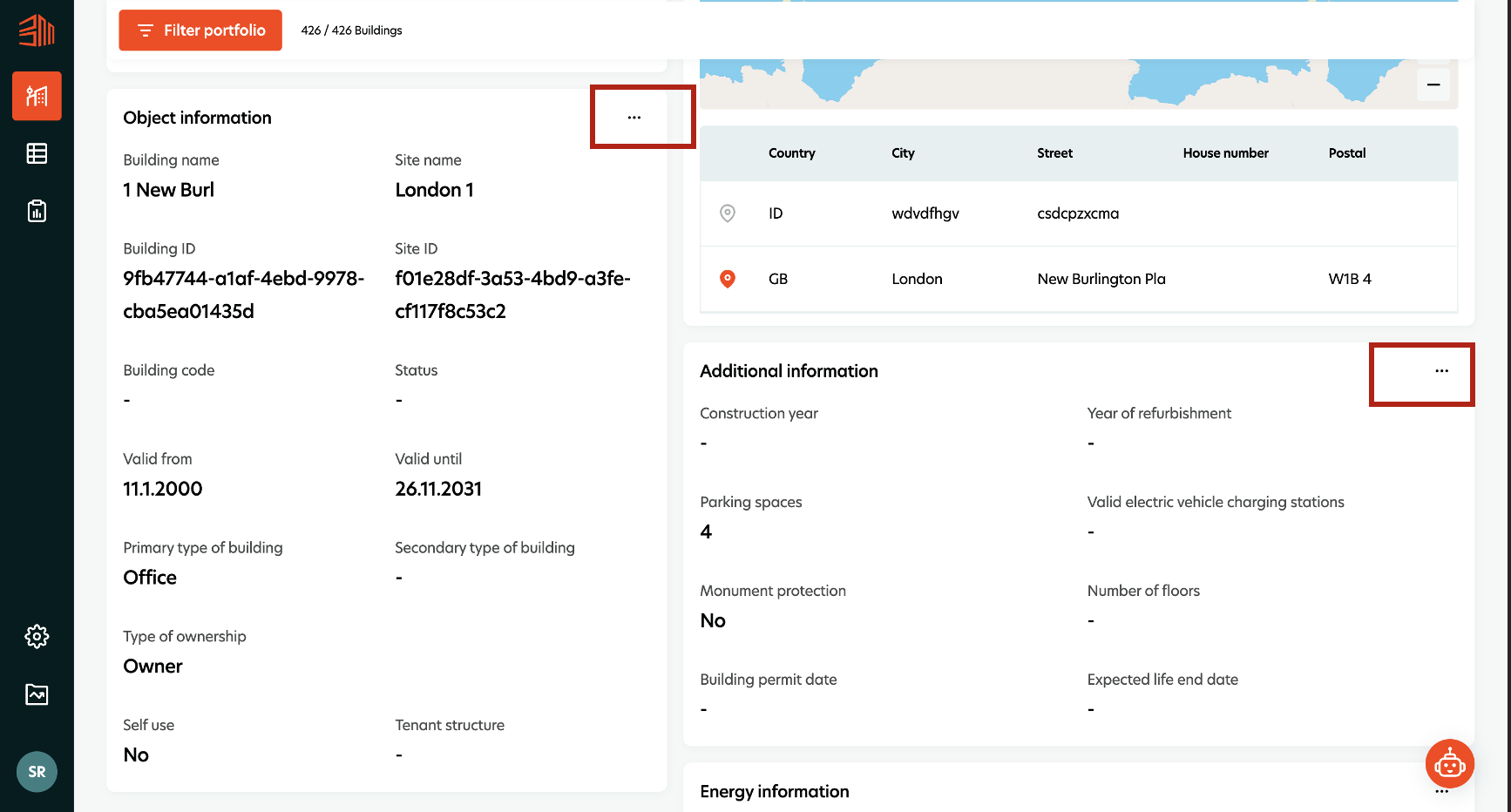
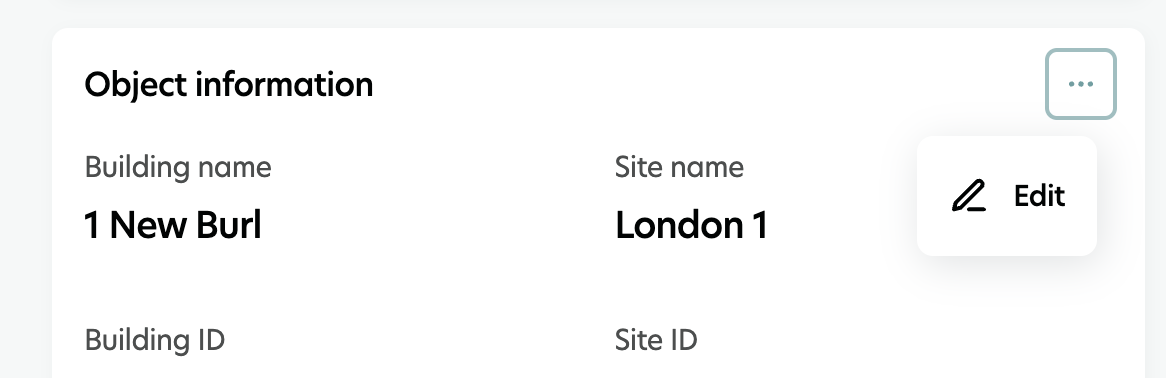
Editing object information
In the edit mode, you'll see sections for different details. Under "Object Information," you can change:
Building Name: Modify the name by which the building is identified.
Building Code: Update the unique identifier assigned to the building for organizational purposes.
Building Status: Change the current status of the building, indicating whether it's under construction, completed, occupied, vacant, etc.
Validity Date: Adjust the date indicating the validity of the building.
Types of Building (Primary and Secondary): Specify the primary and secondary types/categories of the building, such as residential, commercial, retail, office, etc.
Ownership Status: Indicate whether the building is owned or rented.
Tenant Type: Specify the type of tenant(s) occupying the building, whether it's a single tenant or multiple tenants.
Self-use Indicator: Toggle to indicate if the building is for self-use.
Adding additional information
In the "Additional Information" section, input specific details like:
Original Construction Year: Input the year in which the building was constructed.
Date of Refurbishment: Record the date of any refurbishments or renovations done to the building.
Available Parking Spaces: Specify the number of parking spaces available at the building.
Electric Vehicle Charging Stations: Note the presence of electric vehicle charging stations, if any.
Life Expectancy Date: Estimate the expected lifespan or durability of the building.
Building Permit Date: Record the date on which the building permit was issued.
Monument Status: Specify whether the building has any monument status or historical significance.
Providing energy information
Under "Energy Information," upload data regarding:
Primary and Secondary Heating Source: Identify the primary and secondary sources of heating used in the building.
Primary Water Source: Specify the primary source of water for the building's operations.
Primary Electricity Type: Indicate the primary type of electricity used in the building, such as grid power, solar, etc.
Click on Save to upload all the information.