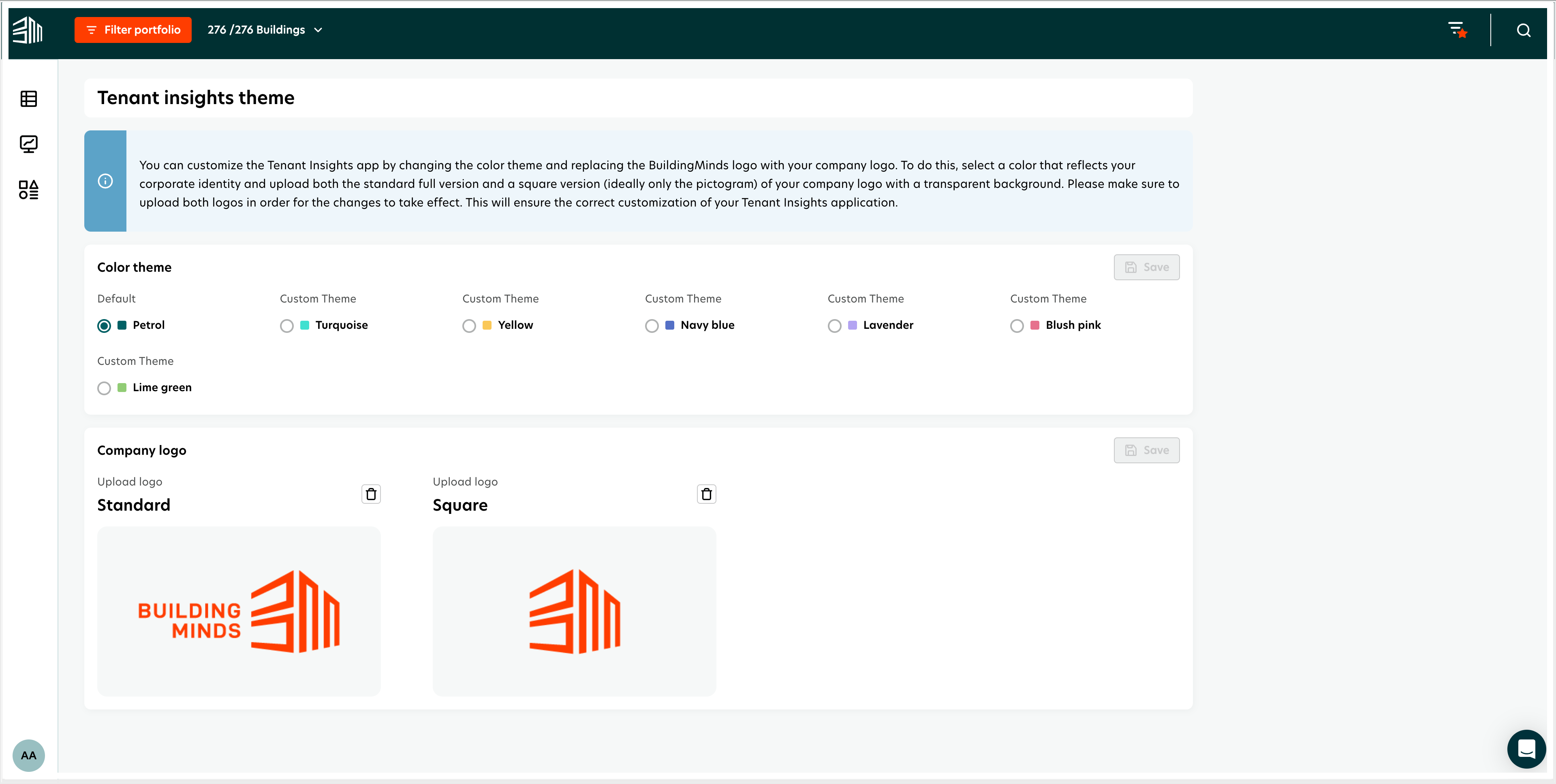User menu and Settings
This section will guide you through the options available for personalizing your experience and managing platform settings.
Overview of User menu and Settings
The user menu can be accessed from the bottom left icon on the platform.
From this menu, you can:
Switch tenant: Change to a different tenant if you have multiple tenancies.
Settings: Access user settings to customize language, regional unit display, and currency.
Privacy & Cookie policy: View information related to privacy and cookies.
Legal: View legal information related to Terms of use and Digital Services Act.
Support portal: Open the support portal for assistance.
Back to previous version: Switch back to the previous version of the platform.
Log out: Log out of the platform.
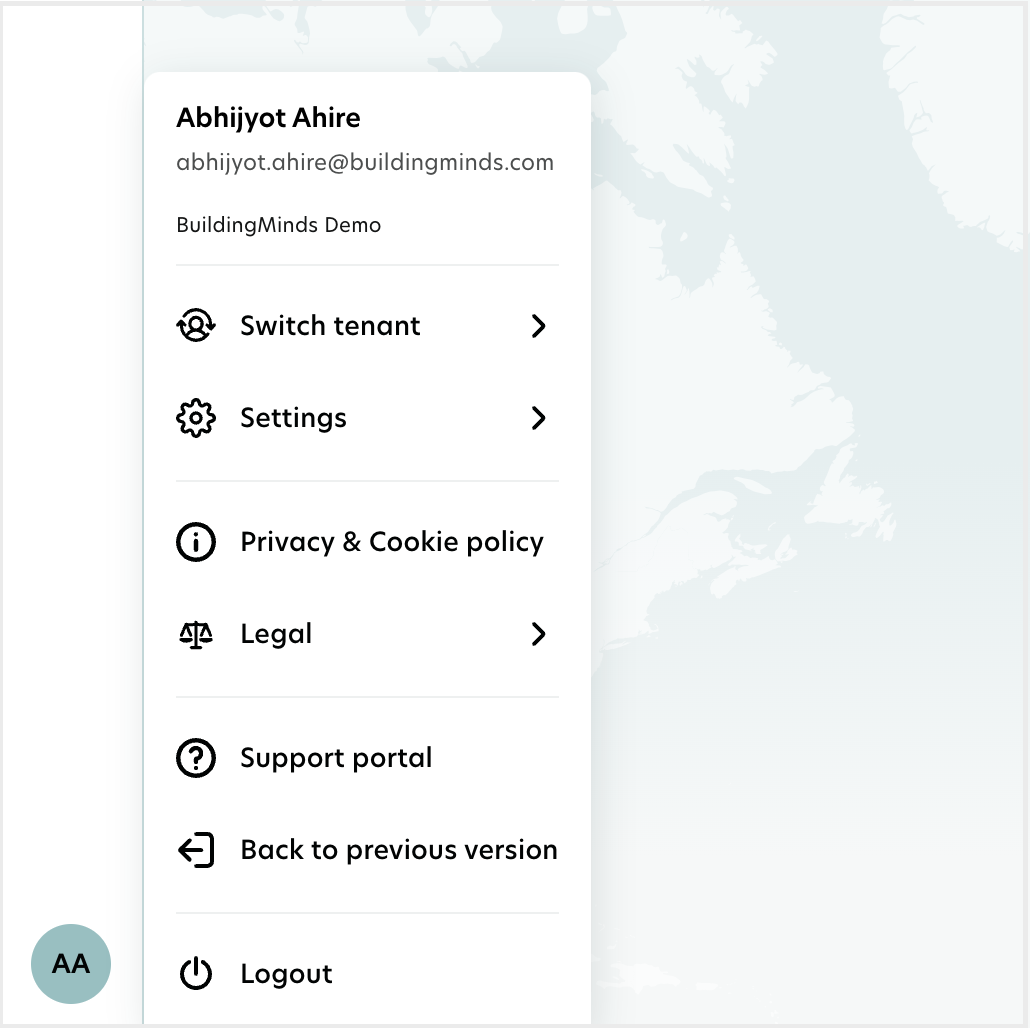
This is the detailed information on the different available settings present in the Settings menu can be found here:
User settings:
In User settings, you can customize your experience by switching the following options:
Language: Choose the language for the platform interface.
Regional unit display: Set your preferred units for measurements, such as square meters or square feet.
Currency: Select the currency to be used throughout the platform.
Learn more about how to configure your user settings to create a comfortable and tailored experience.
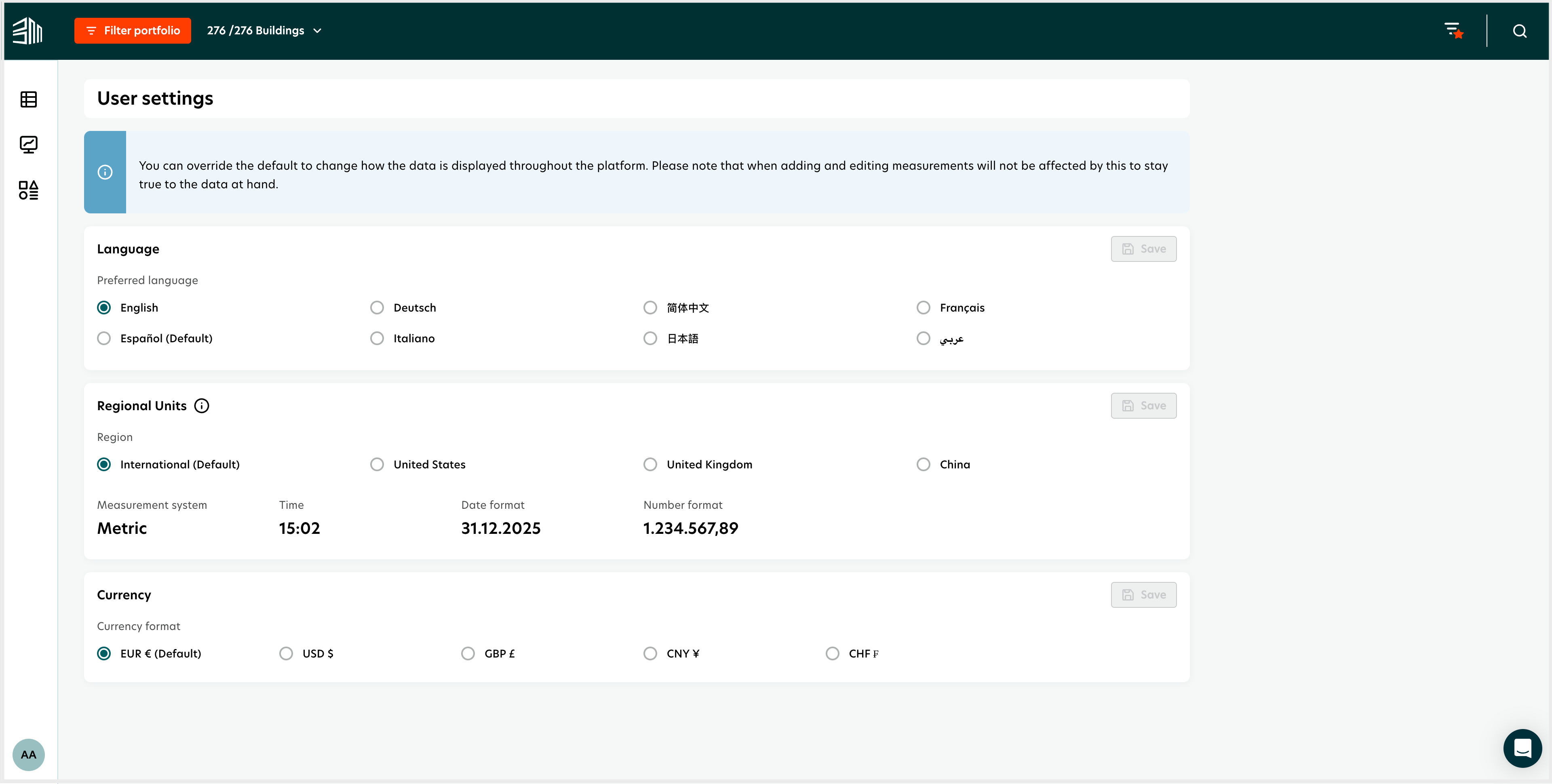
Admin default settings:
Admin default settings allow administrators to set default values for:
Language
Regional unit display
Currency
These defaults will be applied initially for all tenant users, ensuring consistency across the company and providing a familiar setup.
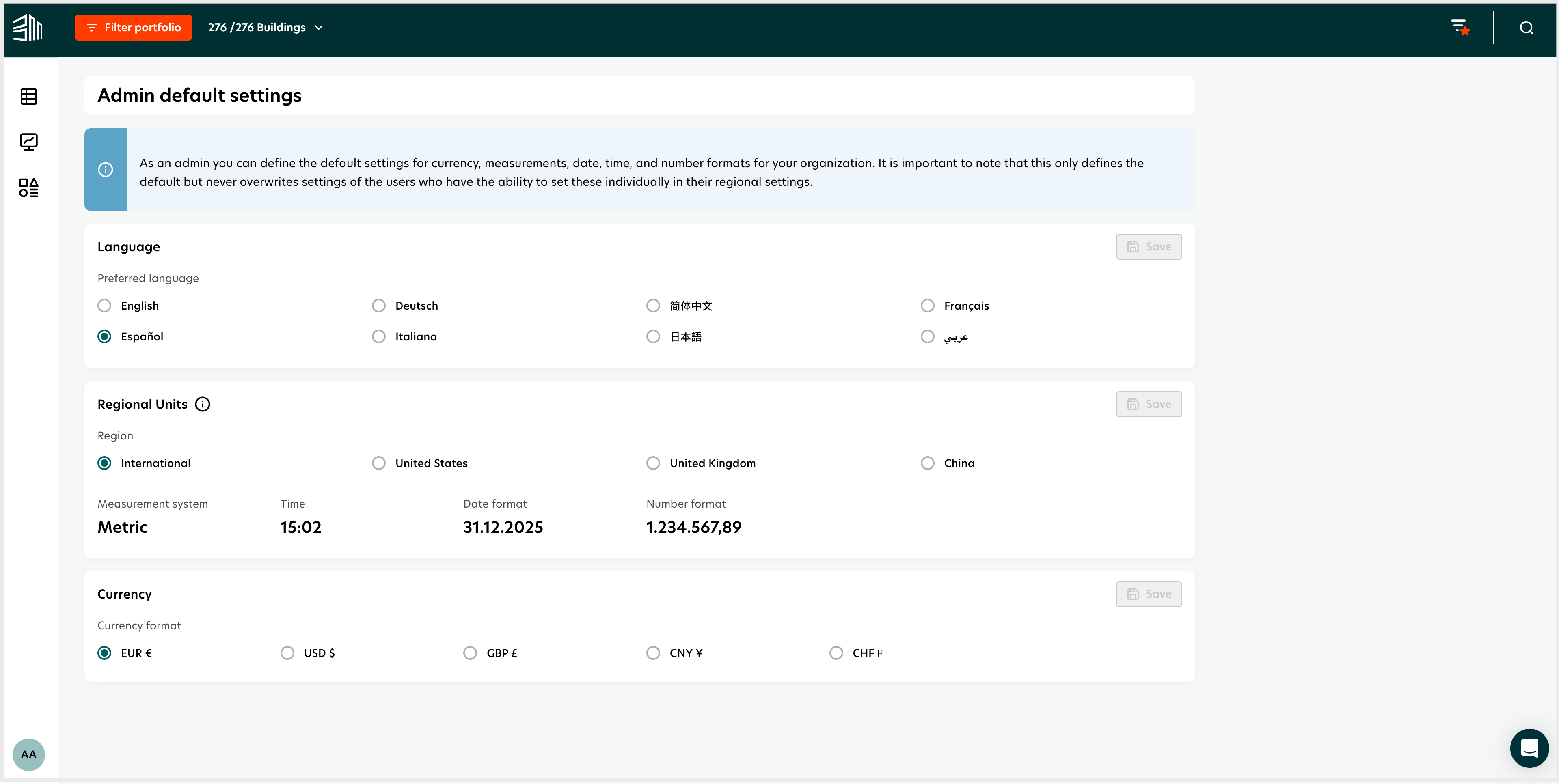
Admin report settings:
The Admin report settings feature allows administrators to define a default fiscal year by allowing them to choose the start month of their company fiscal year, enhancing consistency and flexibility across reports. This configuration ensures that all users can use this feature to maintain consistent time period of a fiscal year across reports.
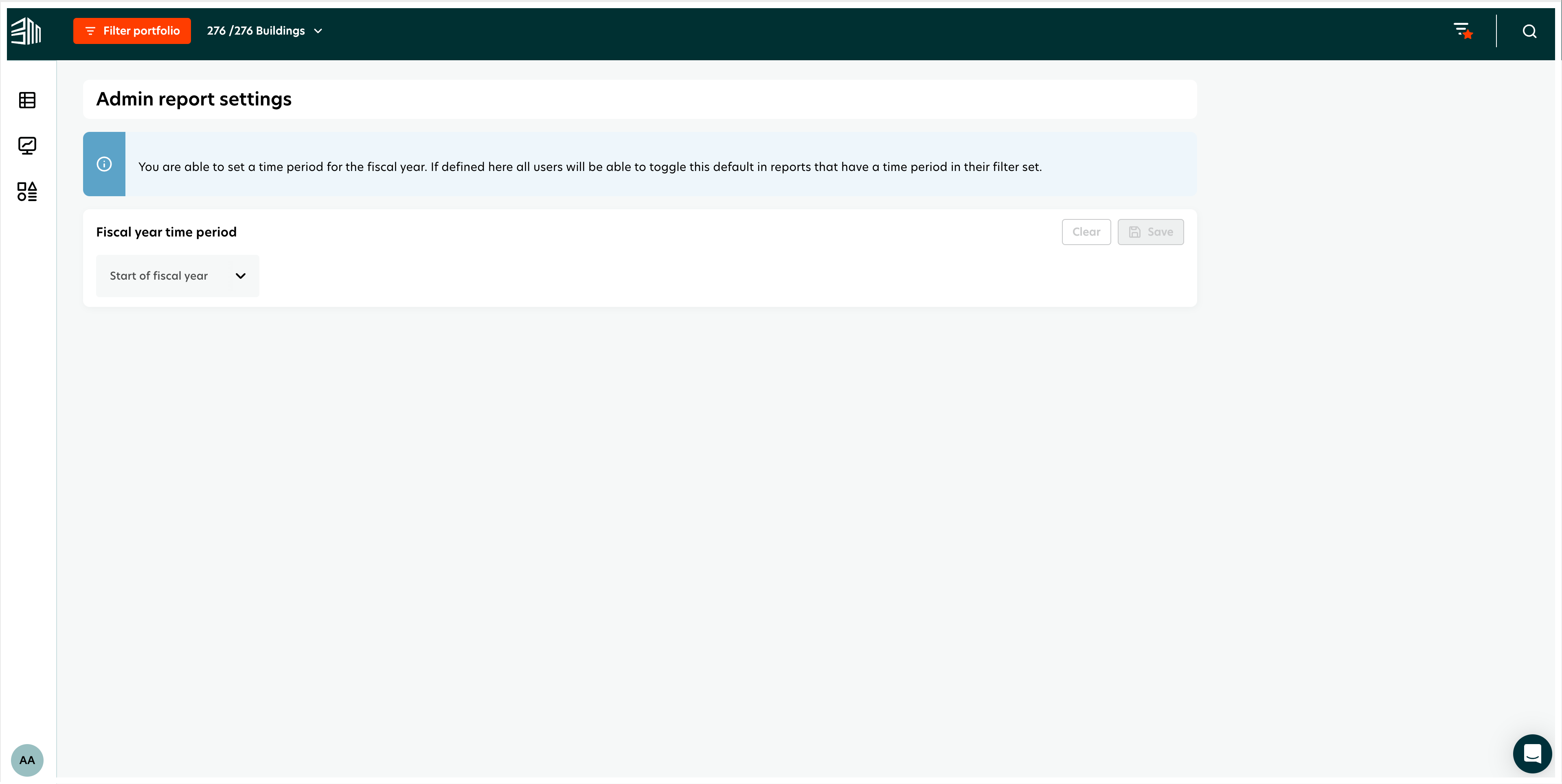
Admin ESG settings:
The Admin ESG settings interface allows administrators to manage and set deadlines for compliance with ESG regulations. This feature ensures streamlined tracking of deadlines for specific frameworks such as Décret tertiaire and EU Taxonomy.
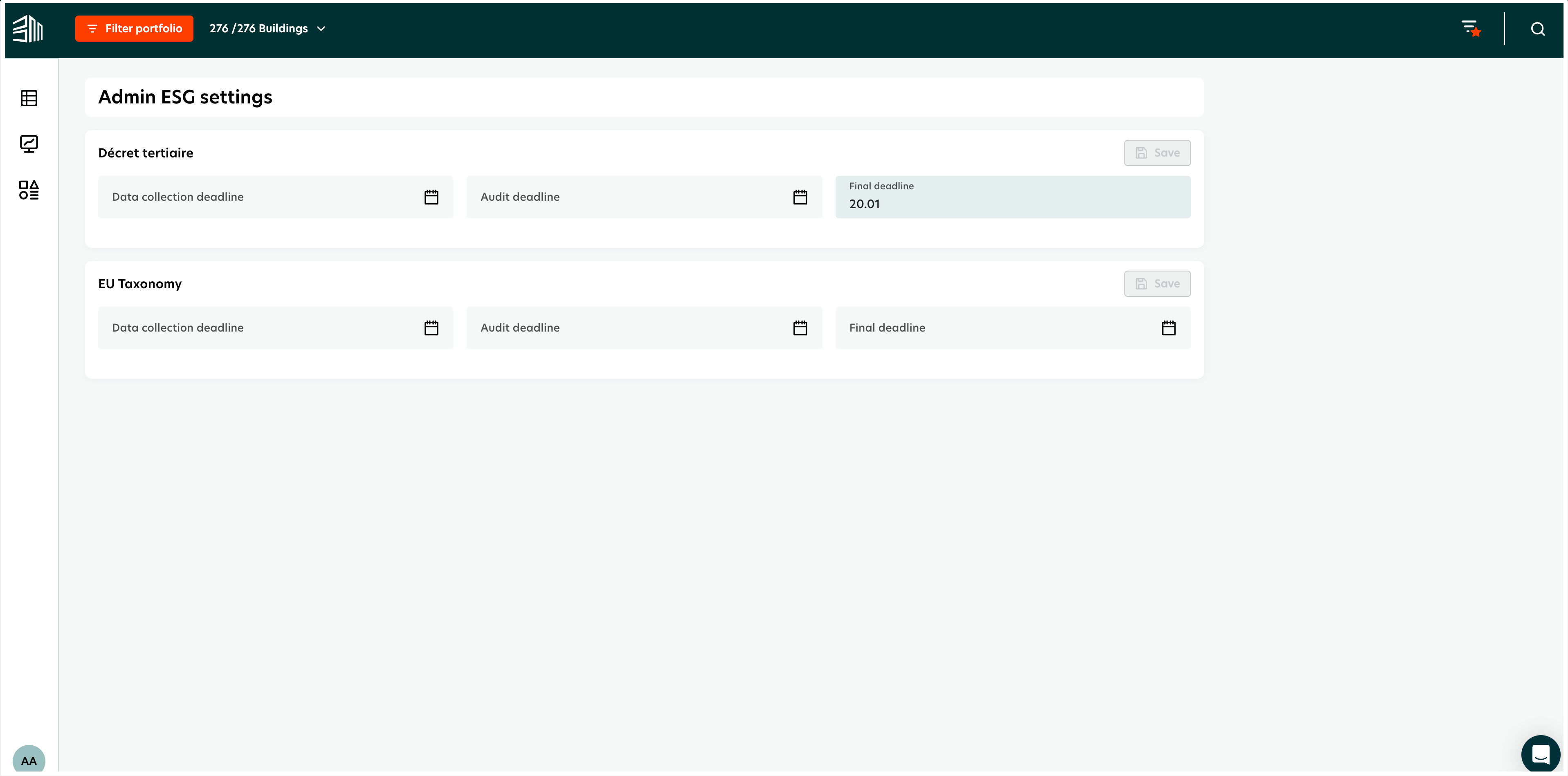
Tenant insights theme settings:
Tenant insights theme settings give administrators the ability to customize the color theme and logos used in the tenant insights app. More information can be found here.
This customization is essential for branding purposes, particularly for communication with tenants (e.g., the "Welcome" email), since the tenants of our customers may not be familiar with BuildingMinds.