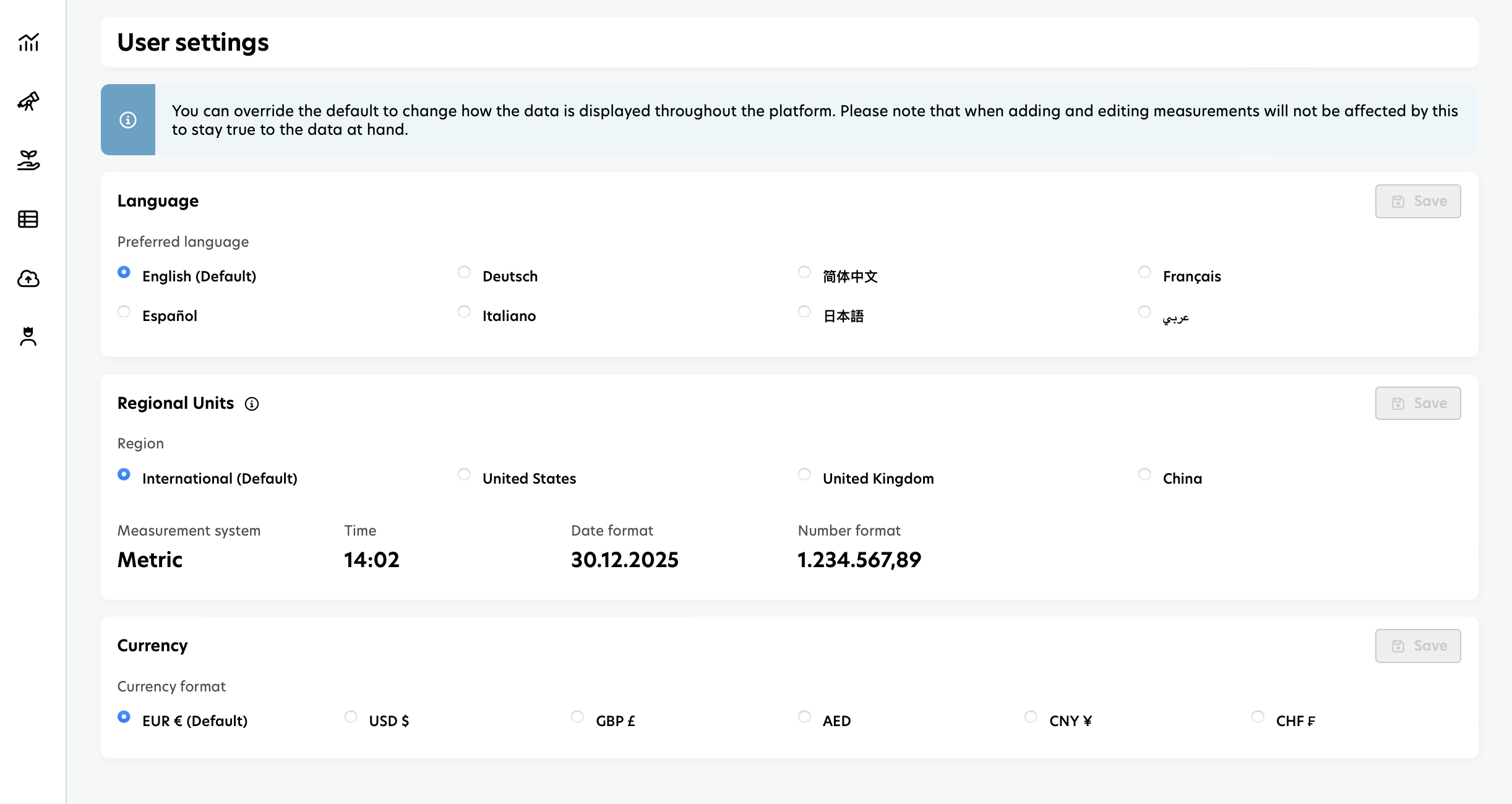Benutzermenü und Einstellungen
Dieser Abschnitt führt Sie durch die verfügbaren Optionen zur Personalisierung Ihrer Erfahrung und zur Verwaltung der Plattform-Einstellungen.
Überblick über Benutzermenü und Einstellungen
Das Benutzermenü ist über das Symbol unten links auf der Plattform zugänglich.
Aus diesem Menü können Sie:
Mieter wechseln: Wechseln Sie zu einem anderen Mieter, wenn Sie mehrere Mietverhältnisse haben.
Einstellungen: Greifen Sie auf Benutzereinstellungen zu, um Sprache, Anzeigeeinheiten für Regionen und Währung anzupassen.
Datenschutz- und Cookie-Richtlinie: Informationen zu Datenschutz und Cookies einsehen.
Rechtliche Informationen: Rechtliche Informationen zu den Nutzungsbedingungen und dem Digital Services Act einsehen.
Support-Portal: Öffnen Sie das Support-Portal für Unterstützung.
Zur vorherigen Version zurück: Wechseln Sie zurück zur vorherigen Version der Plattform.
Abmelden: Melden Sie sich von der Plattform ab.
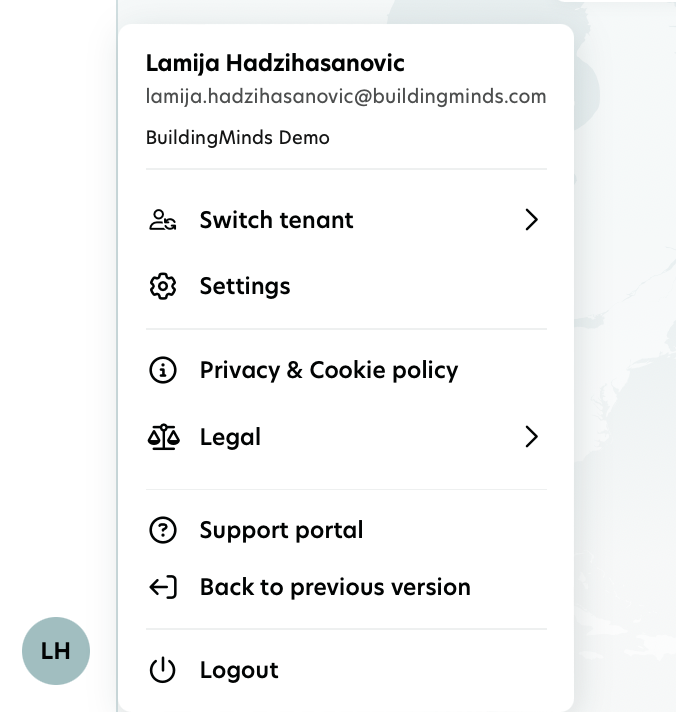
In Einstellungen können Sie Ihre Erfahrung anpassen, indem Sie die folgenden Optionen umschalten:
Sprache: Wählen Sie die Sprache für die Benutzeroberfläche der Plattform.
Anzeigeeinheit für Regionen: Stellen Sie Ihre bevorzugten Einheiten für Messungen ein, wie Quadratzentimeter oder Quadratfuß.
Währung: Wählen Sie die Währung, die auf der gesamten Plattform verwendet werden soll.