Admin-Panel
Das Admin-Panel bietet zentrale Kontrolle über Ihre Plattform-Konfiguration, Berechtigungen und organisatorische Struktur. Administratoren können globale Standards konfigurieren, Benutzerrollen und Zugriffslevels verwalten, benutzerdefinierte Strukturen definieren und externe Integrationen anschließen.
Dieser Bereich stellt sicher, dass Ihre Umgebung konsistenten Governance-Regeln folgt und gleichzeitig die spezifischen Bedürfnisse Ihrer Organisation unterstützt. Alle Konfigurationsoptionen sind in klare Abschnitte gegliedert, sodass Administratoren Einstellungen effizient und sicher verwalten können.
Nur Benutzer mit einer speziellen Administrationsrolle haben Zugriff auf diese Seite.
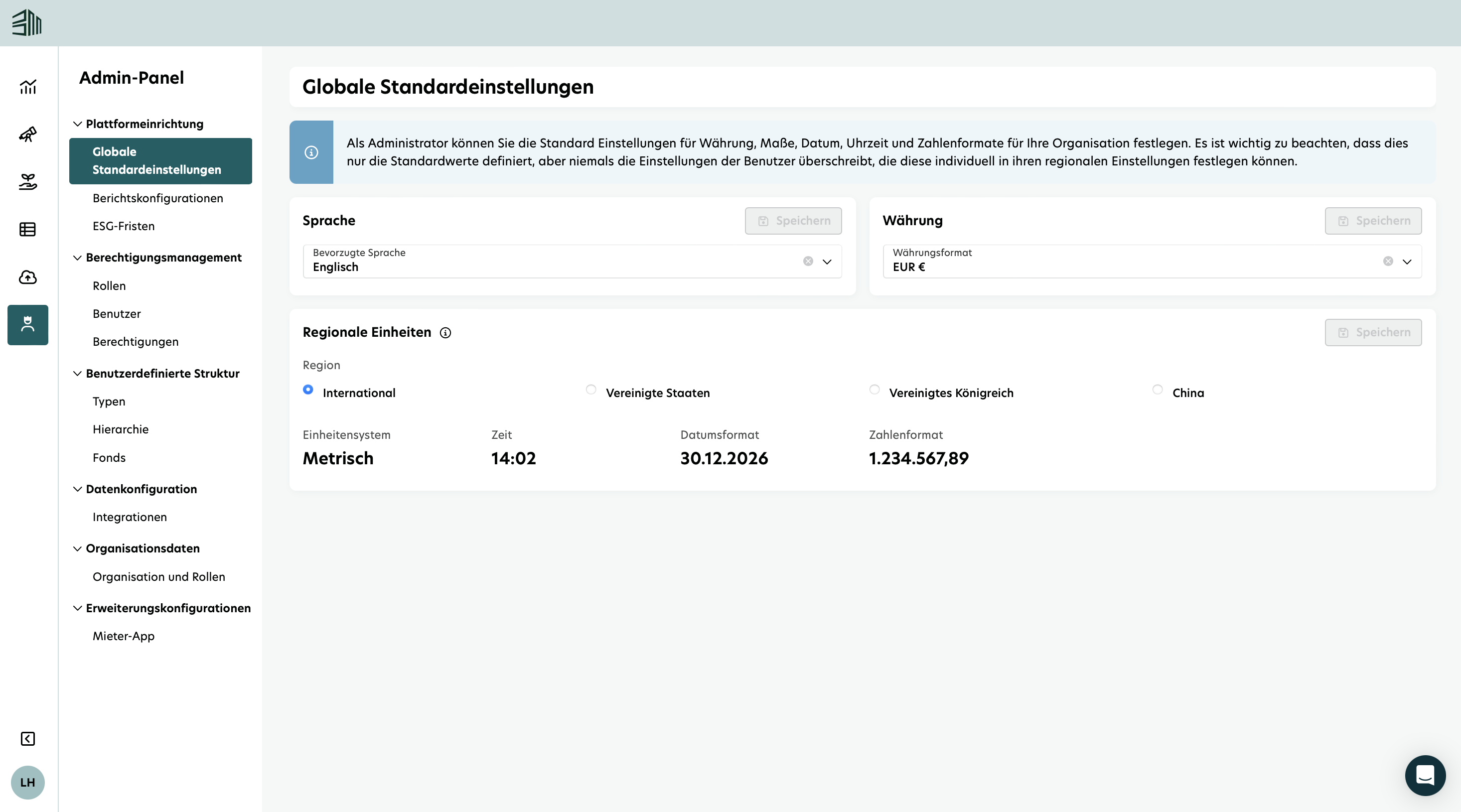
Im Folgenden finden Sie einen kurzen Überblick über jede Funktionalität, die in diesem Abschnitt verfügbar ist:
Plattformeinrichtung
Globale Standardeinstellungen
Globale Standardeinstellungen ermöglichen es Administratoren, Standardwerte für festzulegen:
Sprache
Währung
Regionale Einheiten
Diese Vorgaben werden zunächst für alle Mandantenbenutzer angewendet, um Konsistenz im gesamten Unternehmen sicherzustellen und eine vertraute Einrichtung zu bieten.
Berichtskonfigurationen
Die Funktion zur Berichtskonfiguration ermöglicht es Administratoren, ein standardmäßiges Geschäftsjahr festzulegen, indem sie den Startmonat ihres Geschäftsjahres auswählen, um Konsistenz und Flexibilität über Berichte hinweg zu verbessern. Diese Konfiguration stellt sicher, dass alle Benutzer diese Funktion nutzen können, um einen konsistenten Zeitraum eines Geschäftsjahres über Berichte hinweg aufrechtzuerhalten.
ESG-Fristen
Die ESG-Fristenoberfläche ermöglicht es Administratoren, Fristen für die Einhaltung von ESG-Vorschriften zu verwalten und festzulegen. Diese Funktion sorgt für ein reibungsloses Verfolgen von Fristen für spezifische Rahmenbedingungen wie Décret tertiaire und EU-Taxonomie.
Berechtigungsmanagement
Dies ermöglicht Administratoren, den Zugriff auf bestimmte Menüelemente basierend auf Benutzerrollen und zugewiesenen Berechtigungen zu steuern.
Benutzerdefinierte Struktur
Die individuelle Struktur ermöglicht es Organisationen, Vermögensgruppen zu definieren und zu verwalten – wie Typen, Hierarchien und Fonds – die auf ihre operativen und berichtlichen Bedürfnisse zugeschnitten sind.
Datenkonfiguration
Integrationen
Zweck des Datenintegrationswerkzeugs ist es, Daten von externen Systemen zu erhalten und zu verarbeiten sowie sie für den internen Gebrauch verfügbar zu machen.
Organisationsdaten
Organisation und Rollen
Die Funktion Organisationsdaten ermöglicht es Benutzern, Informationen über Organisationen und deren Rollen auf globaler oder Portfolioebene einfach zu pflegen und anzuzeigen. Diese Daten können in verschiedenen Szenarien genutzt werden, wie z. B. um zu definieren, welche Organisation in einem bestimmten Kontext eine spezifische Rolle spielt (z. B. um Organisationen Mietverträgen zuzuweisen).
Erweiterungskonfigurationen
Thema für Mieter-Insights
Die Themen-Einstellungen für Mieter-Insights geben Administratoren die Möglichkeit, das Farbschema und die Logos, die in der Mieter-Innensoftware verwendet werden, anzupassen. Weitere Informationen finden Sie hier.
Diese Anpassung ist für Branding-Zwecke von entscheidender Bedeutung, insbesondere für die Kommunikation mit Mietern (z. B. die „Willkommens“-E-Mail), da die Mieter unserer Kunden möglicherweise nicht mit BuildingMinds vertraut sind.