ESG Building data
ESG Building data plays a key role in the EU taxonomy process, as it is directly used to assess taxonomy criteria for Mitigation and Adaptation. To ensure accurate and efficient evaluation, we recommend that you input this information into the ESG Building data. This helps maintain the ESG Building data as the single source of truth for EU taxonomy technical criteria related to your buildings.
This function is linked to feature permissions. Please contact your local platform administrator to ensure you have the correct feature permissions assigned.
Access ESG Building data
Under the Data management section, you will find a section named ESG. Then, click ESG Building data from the submenu.
A table containing detailed ESG-related information for various buildings in the portfolio* will be displayed.
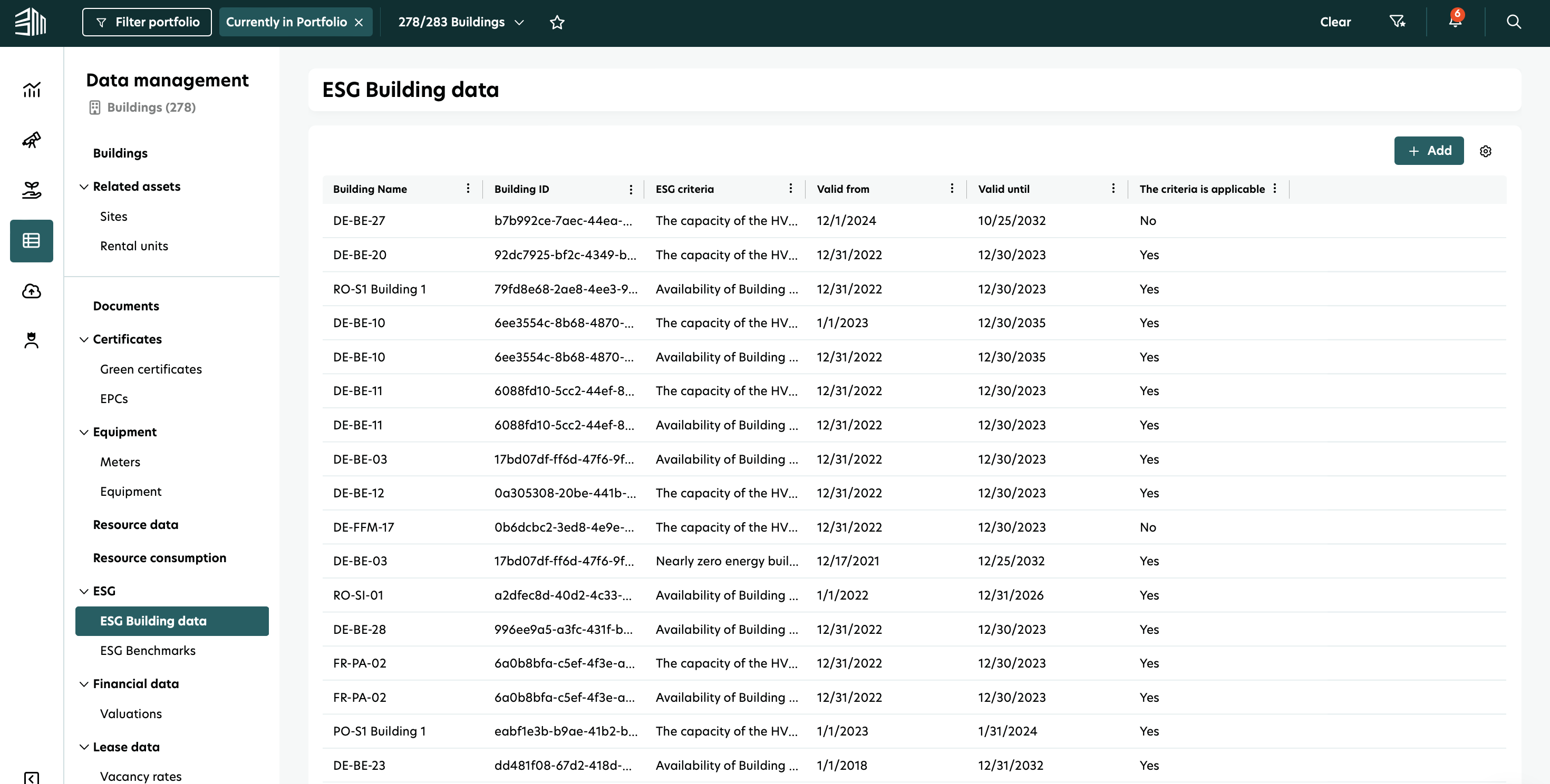
*Depending on portfolio filter selection.
It is possible to sort and adjust the table layout as needed. Simply click on the tool icon in the top-right corner of the table and tick or untick the boxes. You can go back to initial layout by clicking Reset table layout.
Add ESG Building data
To add new data, click on the +Add button in the top-right corner.
Enter the information.
Select The criteria is applicable to ensure it will be considered within EU Taxonomy reporting.
Click Save.
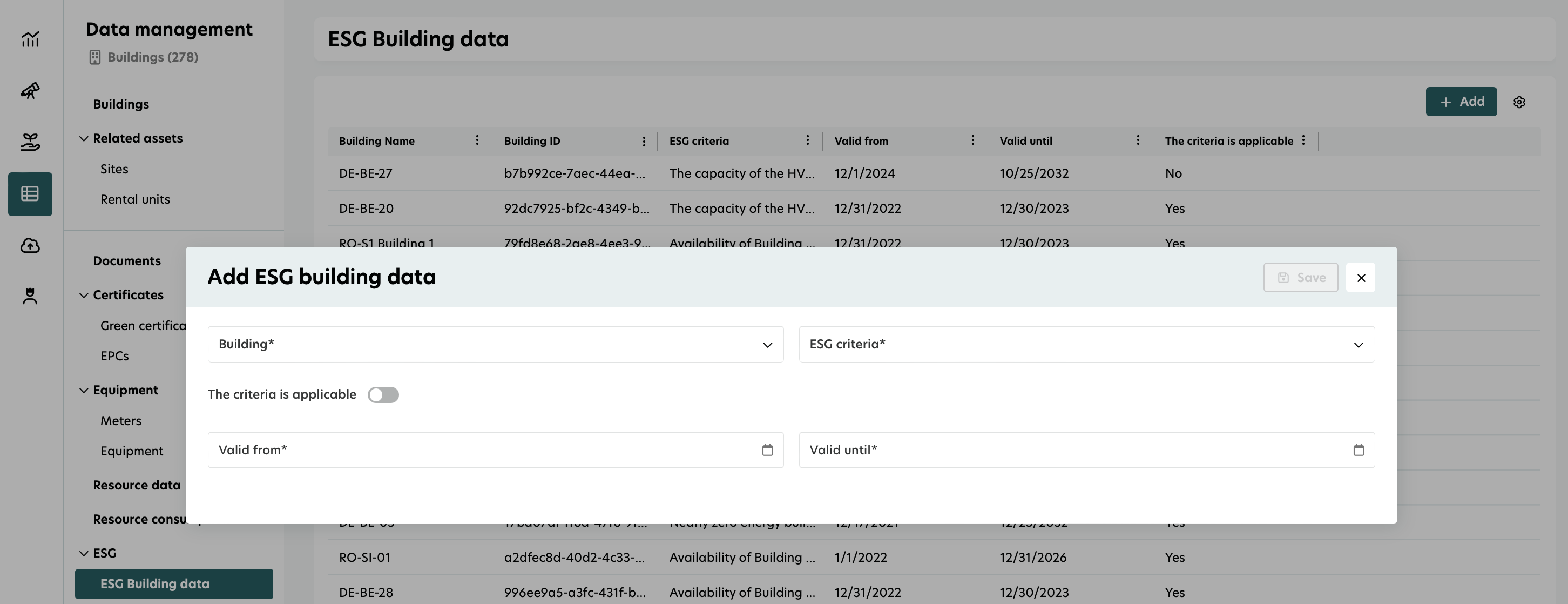
The validity date determines whether the information is relevant for a specific reporting year in EU Taxonomy forms. If the actual expiration date is unknown, we recommend entering a ‘valid until’ date far in the future. This helps avoid the need for frequent updates.
Edit ESG Building data
Hover over the information - the options will appear, according to your permission levels.
Click on the Edit icon.
Adjust the information as needed.
Click Save.
