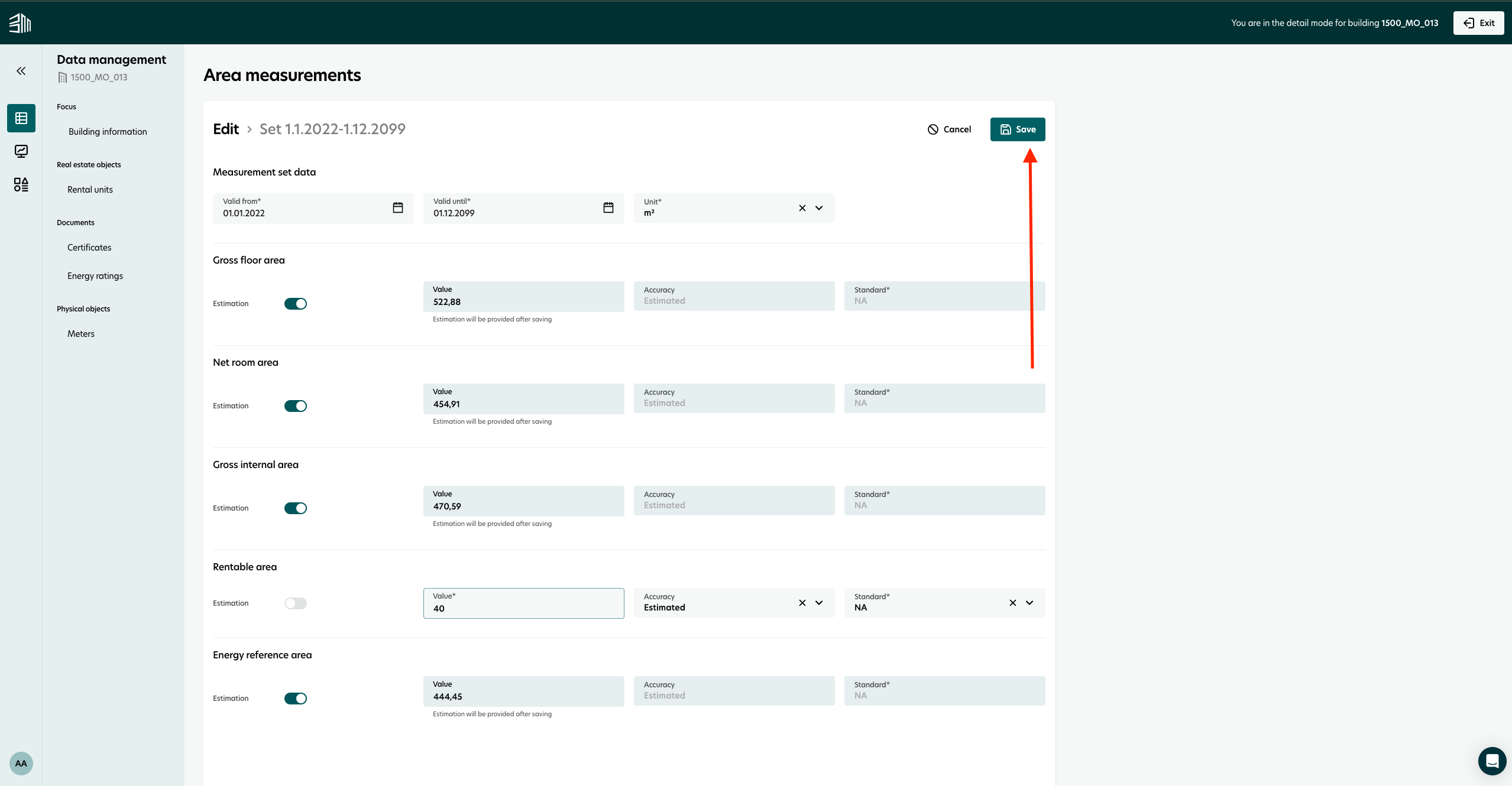Edit area measurements
Select the building for which you want to edit area measurements.
2. Navigate to the bottom of the Digital Twin page.
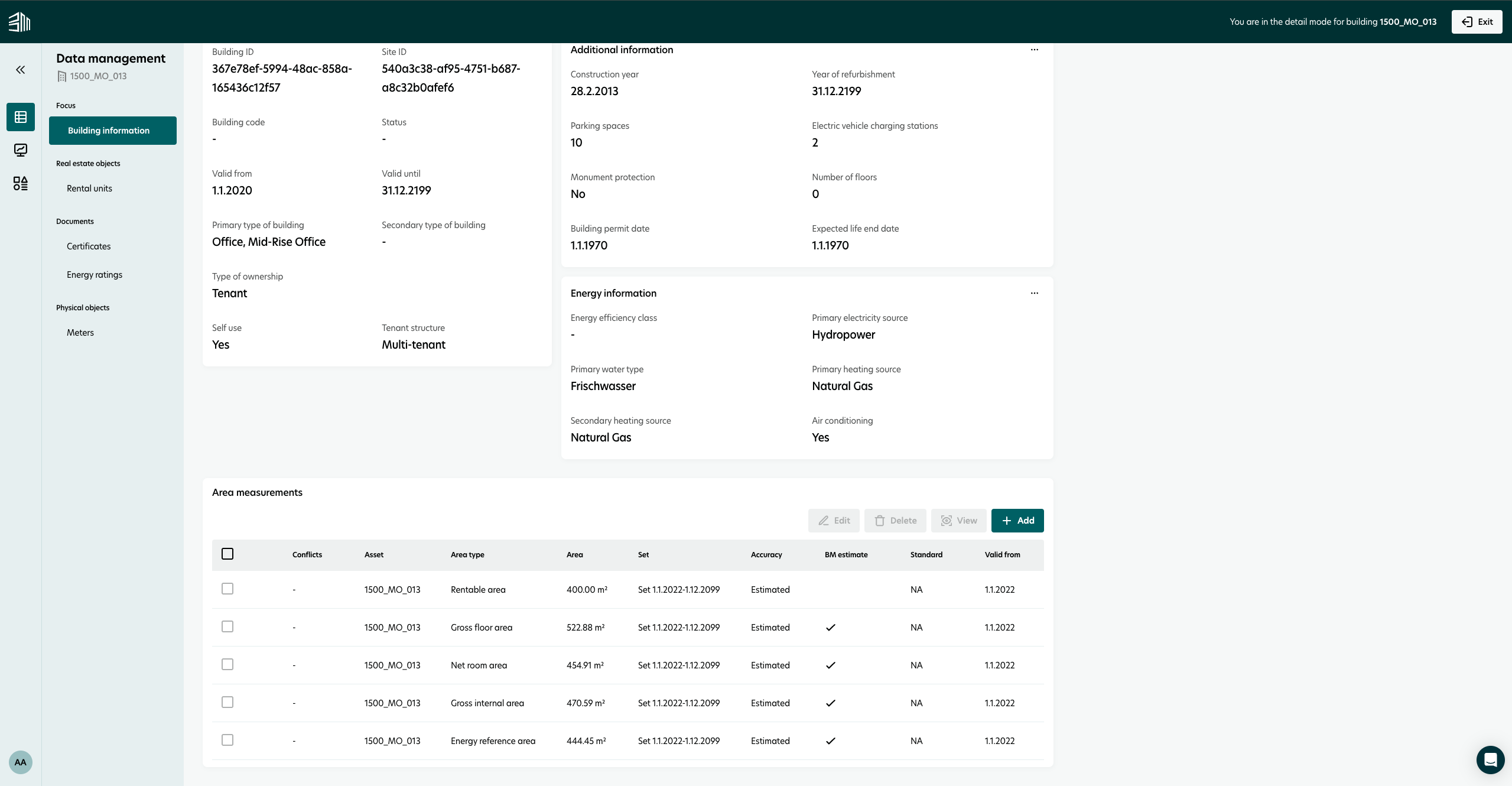
3. Hover over the area measurements list and click on the edit button.
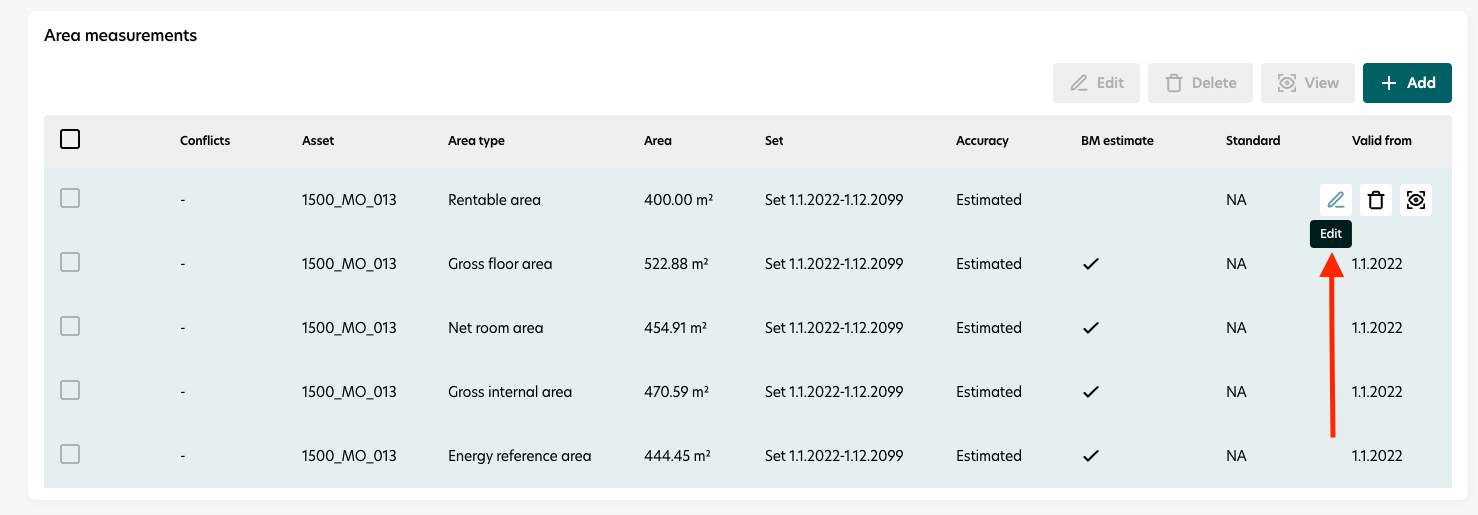
4. Edit all the required data.
5. Click Save to apply the changes.
The newly added area measurements will now be visible in the table.