AI Suggestions for Retrofit Planning
The AI Suggestions feature in the Retrofit Add form helps you quickly find the best retrofit measures for your building. The tool uses AI-powered recommendations based on real-world data from 29 countries, combined with local construction costs and climate zone mapping (Köppen-Geiger classification).
With just a few clicks, you can get tailored retrofit suggestions that either:
Maximise energy savings
Minimise investment costs (CapEx)
Or match your own chosen measures or target impacts
This makes retrofit planning faster and easier.
Quick Start
Complete all mandatory fields in General information (building, start period, end period etc.).
Choose an optimisation mode: High energy savings (default) or Low investment costs.
(Optional) Lock any measures or values you don’t want AI to change.
Click AI Suggestions.
Review the recommended measures and click Save.
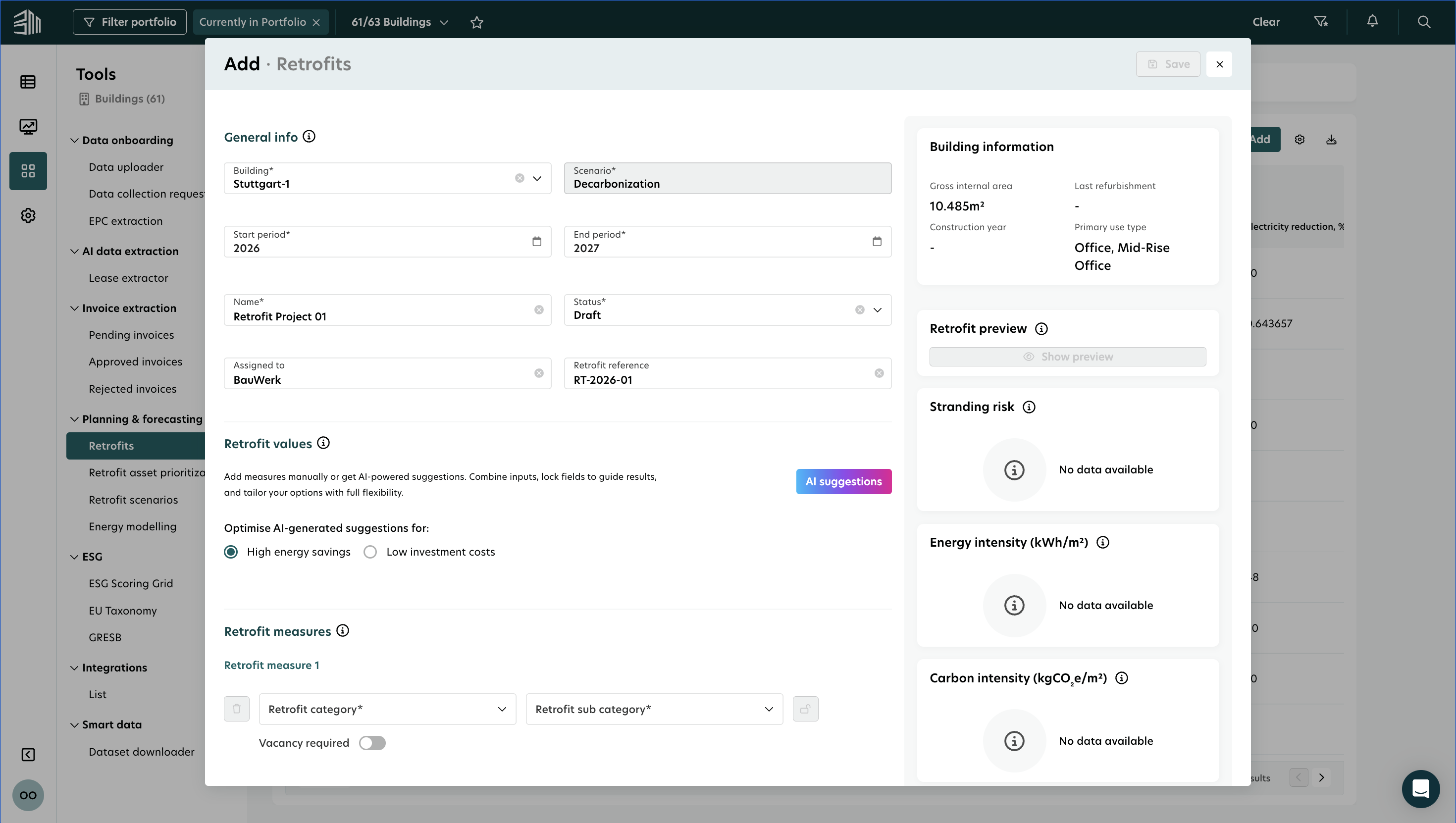
Before You Begin
The AI Suggestions button is enabled only if the following required information is available for the selected building and start period:
Energy consumption data
Gross internal area
Address
Primary building type
Choosing an Optimisation Mode
You decide how the AI prioritises results:
High energy savings – suggests measures that give the highest reduction in heating/electricity demand.
Low investment costs – suggests measures that require the least capital expenditure (CapEx).
You can switch between modes anytime using the radio button.
How to Use AI Suggestions
Option A: Discover new retrofit strategies
Fill in all required fields.
Click AI Suggestions.
The tool shows measures with their expected energy savings and CapEx.
Use the info icon next to each measure to see more details.
Save your retrofit.
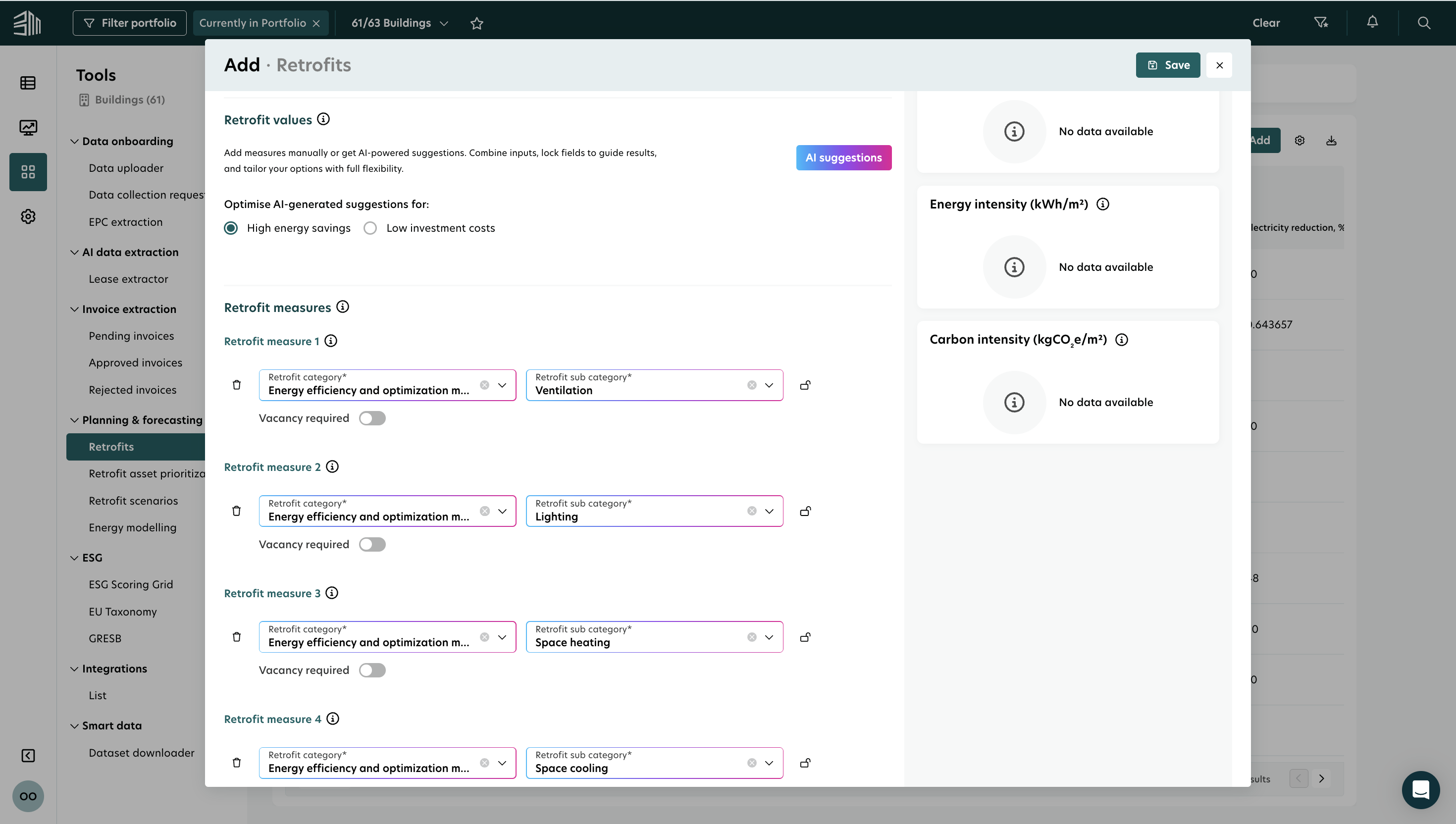
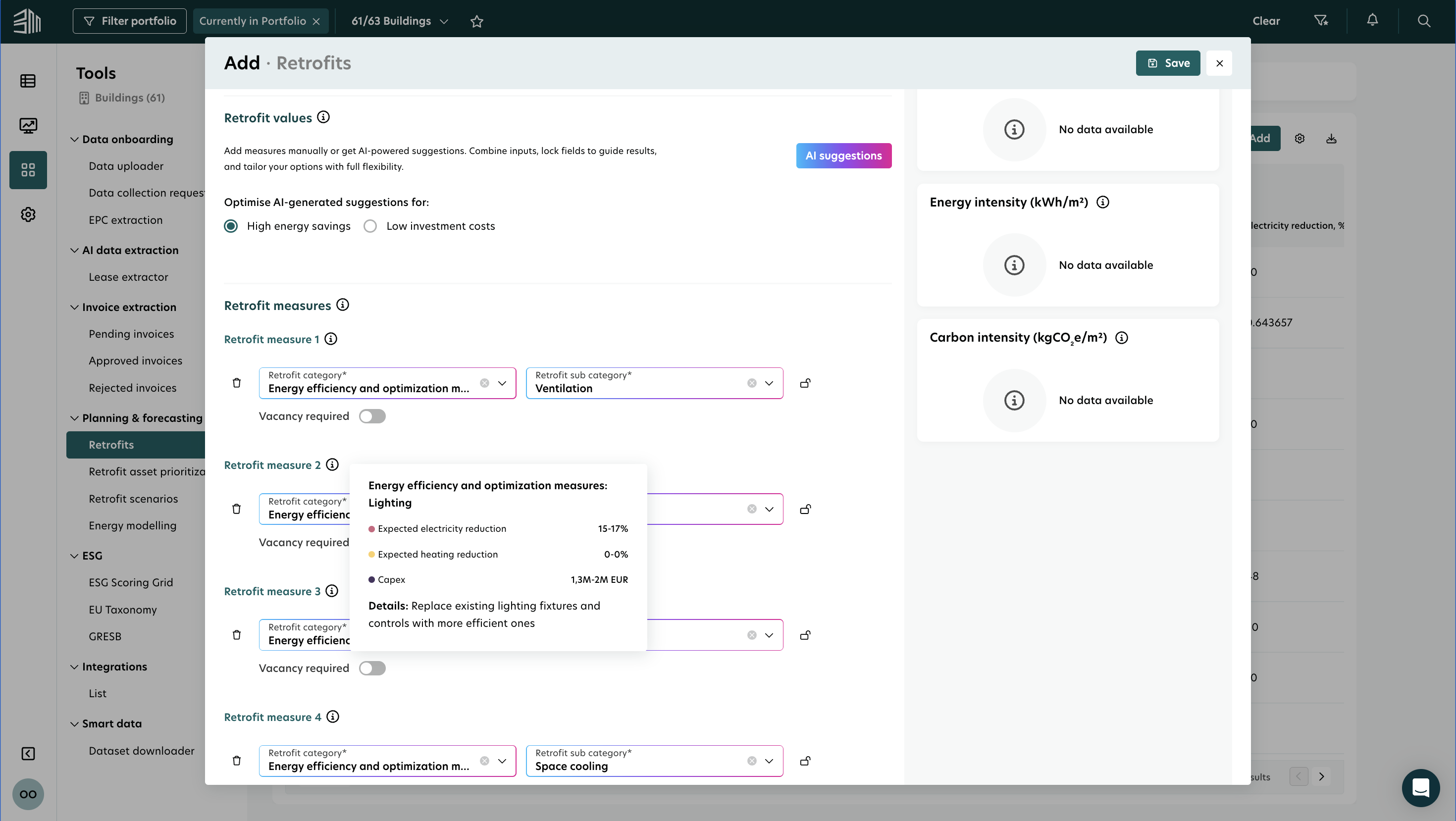
Option B: Assess your own planned measures
Fill in required fields.
Manually choose retrofit measures.
Click the lock icon beside each measure so AI keeps them fixed.
Click AI Suggestions to see the savings and costs of your plan.
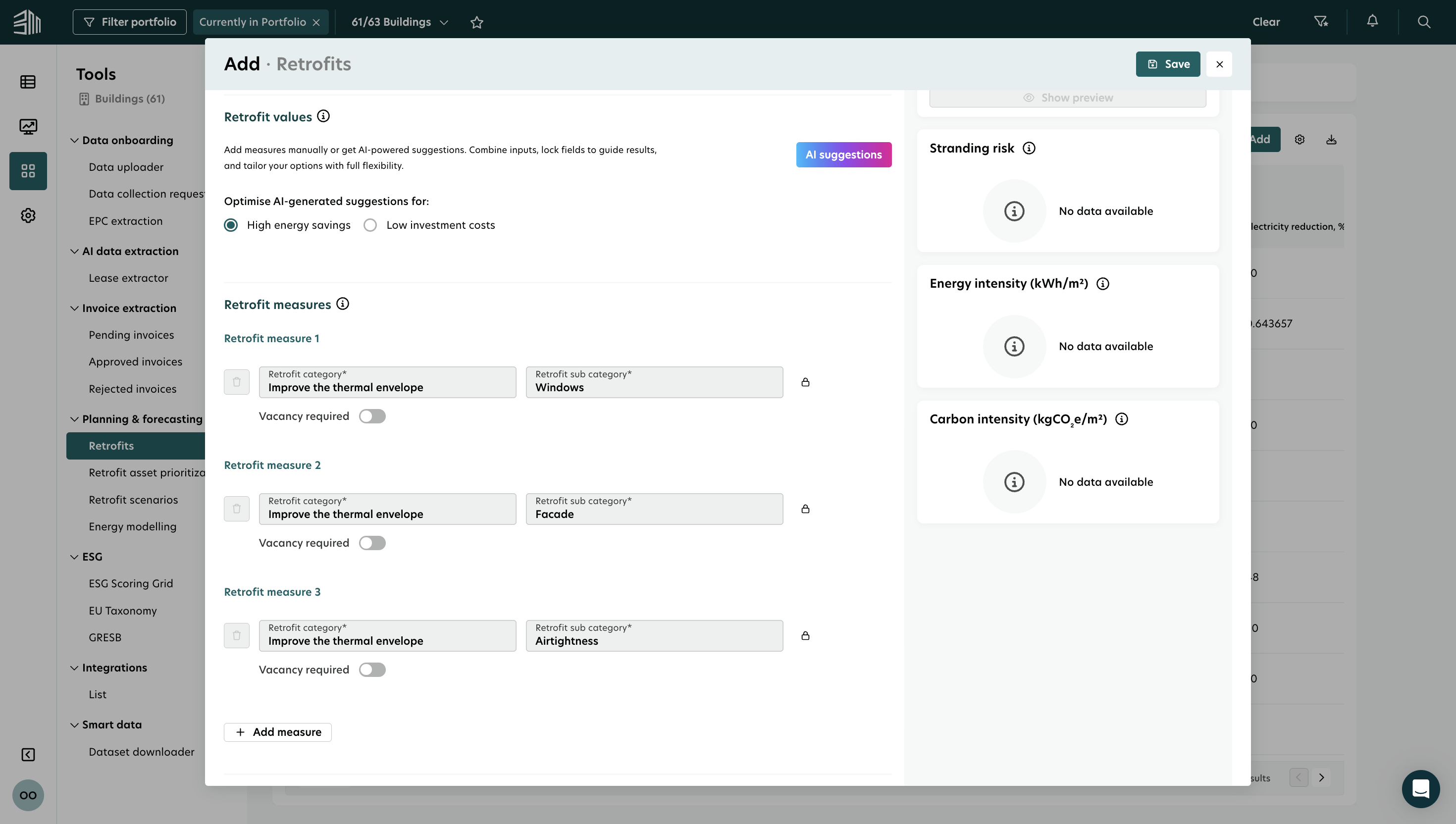
Option C: Match specific targets
Fill in required fields.
Set target values (e.g., % reduction in electricity, heating, or a maximum CapEx).
Click the lock icon beside each value.
Click AI Suggestions to generate measures that best achieve your targets.
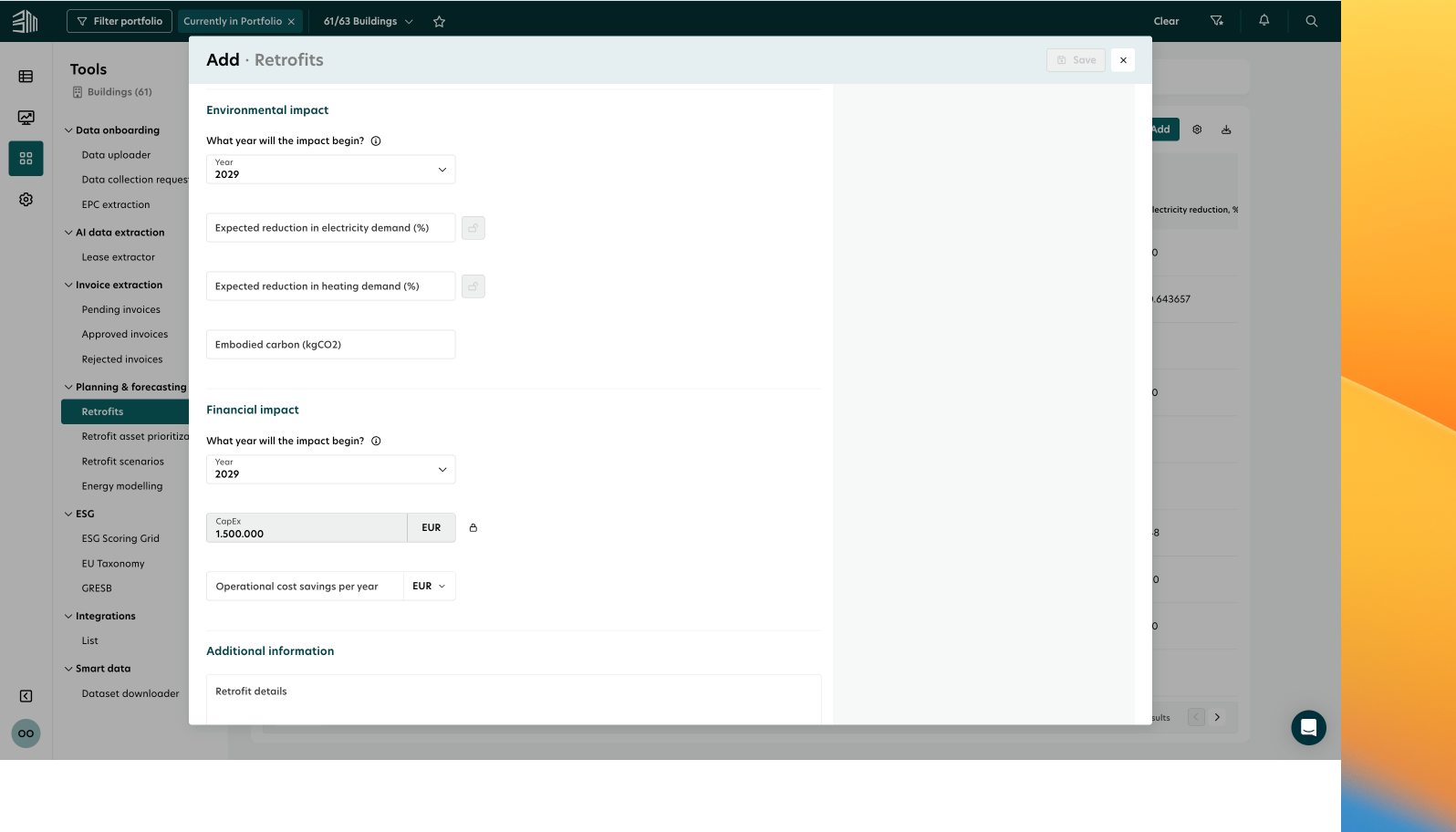
Notes
The AI Suggestions feature works only in the Add form for standard retrofits.
Any unlocked values may change when you re-run suggestions.
Always use the lock if you want to keep something fixed.
How It Works (Behind the Scenes)
Input Data
The AI model uses a random forest classifier to make recommendations. It looks at:
Building characteristics (year built, type, size)
Location (country and climate zone)
Past retrofit projects and their outcomes
Energy demand reductions achieved
Costs of retrofits
If data for a country is missing, the tool maps results using climate zone and construction cost indexes.
Climate Zone Integration
Climate zones influence the best suited measures and their expected environmental impact. The AI uses the Köppen-Geiger classification (5 main climate types A–E with subcategories).
Most influenced measures include:
Thermal Envelope Improvements: roof, windows, facade, floor, doors
Energy Efficiency & Optimisation: HVAC, energy recovery, cooling/heating, ventilation, water heating
Fallback logic:
If a subcategory (e.g., Dfc) isn’t available, the tool defaults to the broader zone (e.g., D).
Construction Cost Index (CCI)
Provided by Arcadis (2025), covering 100 countries. The CCI ensures that retrofit costs are:
Normalised across countries
Realistic for local market conditions
Comparable across regions
If a country is not covered, the tool uses Cost of Living and Consumer Price Index data.
All CapEx values in the dataset are adjusted to reflect local inflation rates, ensuring that retrofit cost estimates are both regionally accurate and up to date.
Final Output
When you click AI Suggestions, the tool also calculates the combined environmental and financial impacts for all the suggested measures:
Environmental Impact
The default start year is the year after the retrofit completion. However, this value can be changed by the user.
Electricity & heating reductions use a compound reduction formula:
R=1−(1−R1)(1−R2)…(1−Rn)
Where:
R = total combined reduction
R1, R2, … Rn = reductions from each selected measure
This avoids overestimating savings by accounting for overlapping effects.
Financial Impact
The default start year is the year after the retrofit completion. However, this value can be changed by the user.
CapEx = sum of all measures’ costs.
Displayed in the user’s selected currency for consistency.