Add area measurements
Area measurement data can be documented for buildings.
Select the building for which you want to add area measurements.
Navigate to the bottom of the Digital Twin page.
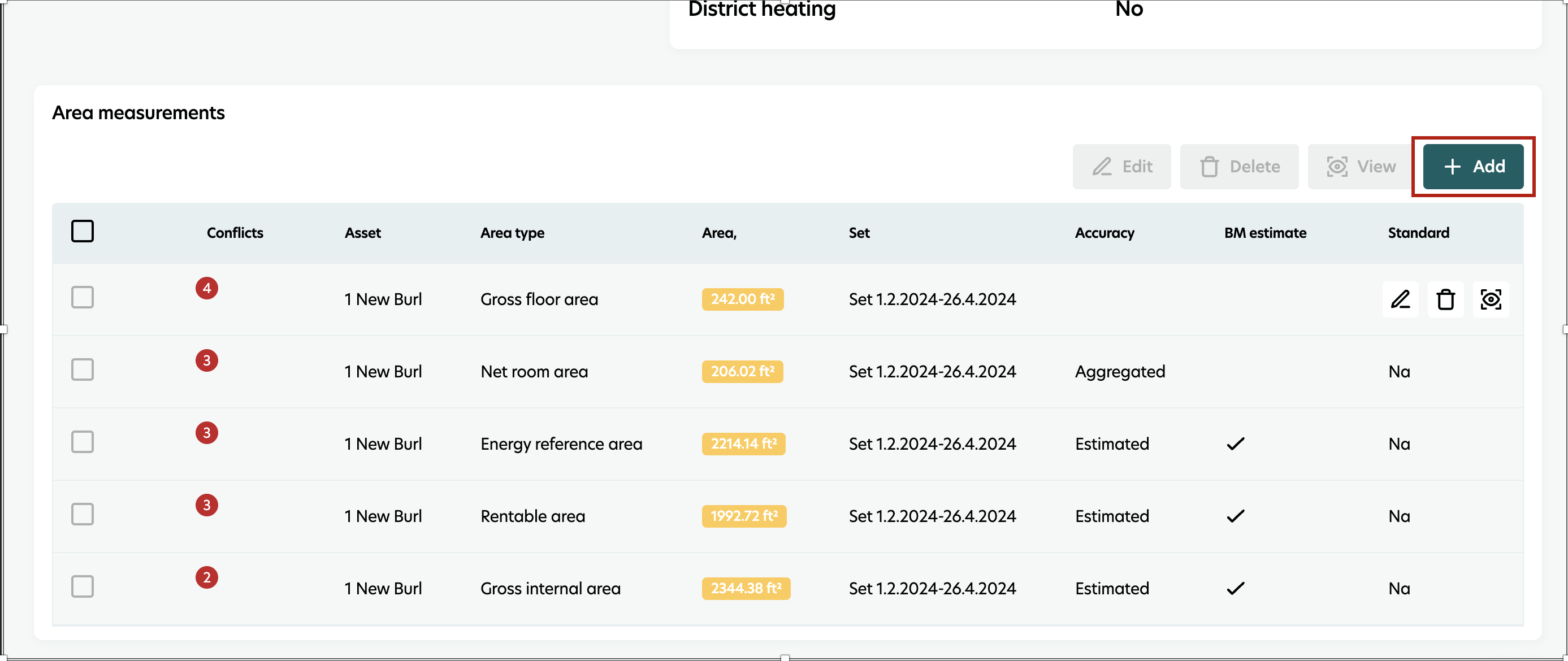
Click
 Add.
Add.
It is now possible to proceed with the following options :
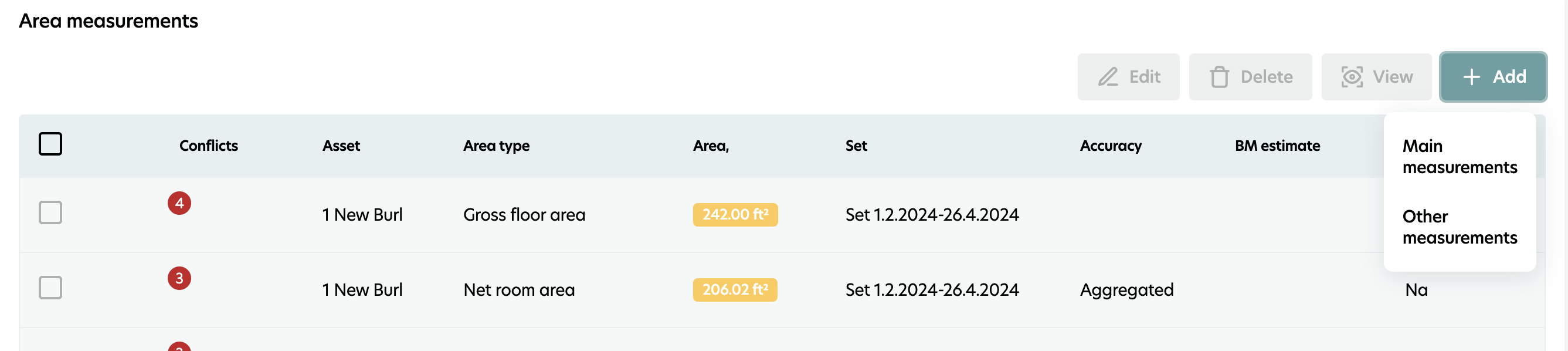
4a. In case you opt for Main measurements:
Enter all required data
Estimations can be turned on in case not all five area measurement values are available.
Those will be calculated based on the actual value(s) provided. For more information on estimations, see areas types supported by estimations.Click Add to save the item.
The newly added area measurements will now be visible in the table.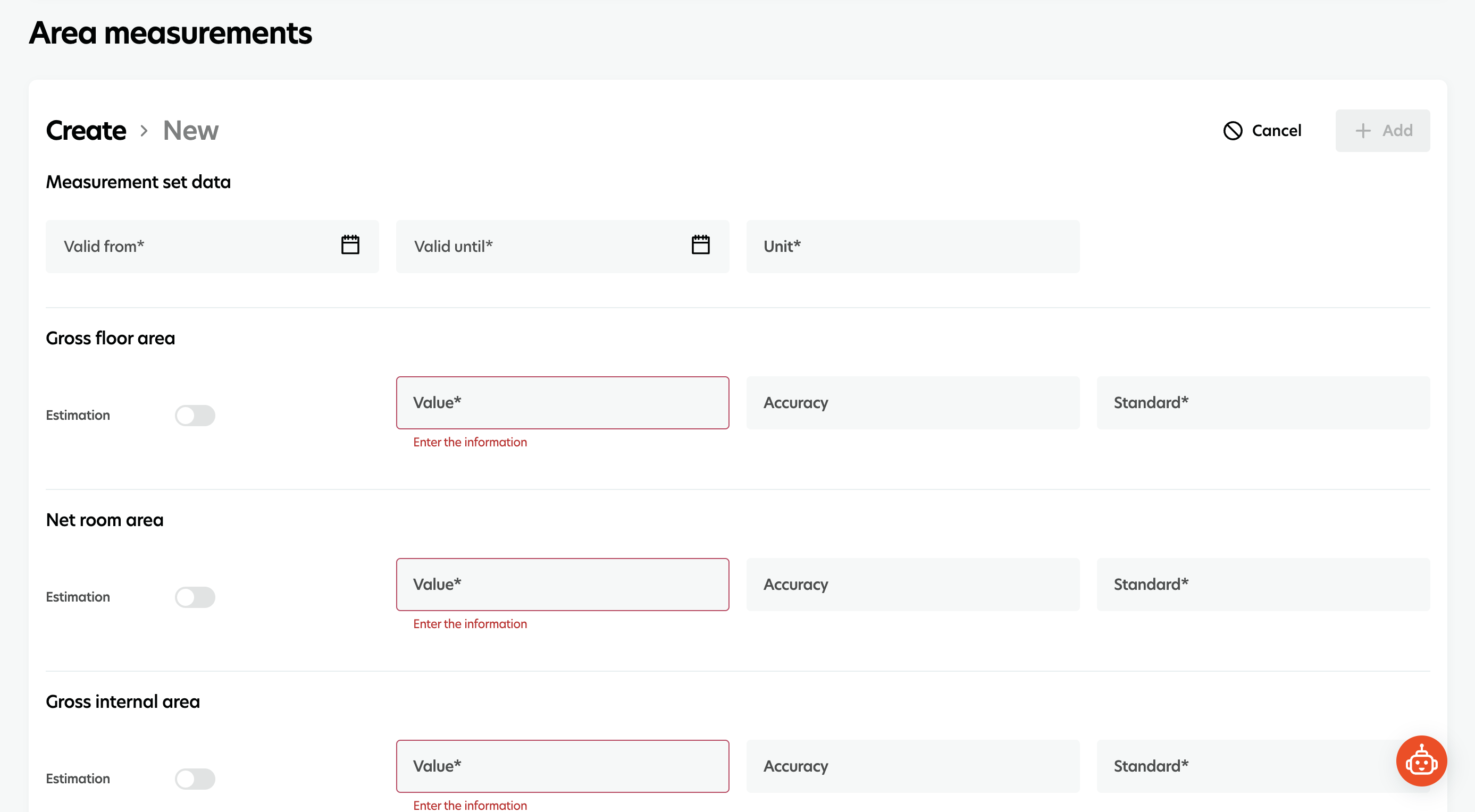
4b. In case you opt for Other measurements:
Enter all required data
Click Add to save the item.
The newly added area measurements will now be visible in the table.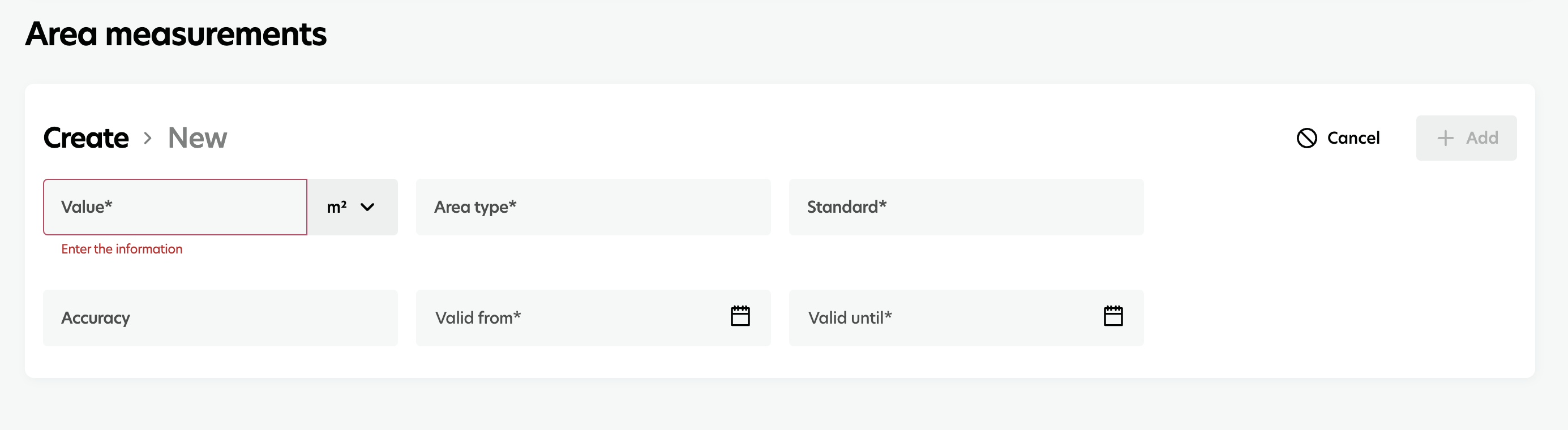
All fields marked with * are mandatory.
In case of conflicts during uploading area measurement data see : Conflicts